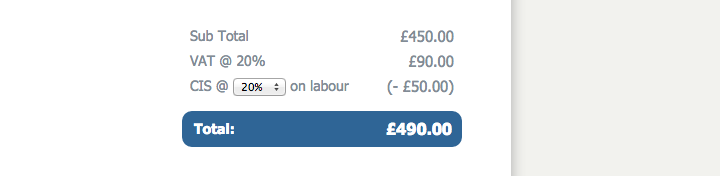What's new in YourTradebase?
Duplicate and copy quotes and invoices
29 April 2015
Duplicate your paperwork with the new ‘Copy’ function for quotes and invoices.
To start copying your paperwork, click the ‘more‘ button from any quote or invoice (you’ll find it next to the ‘edit’ button), and click ‘Copy‘
Select who the customer of the duplicated quote or invoice is and all the paperwork details will be copied over for you.
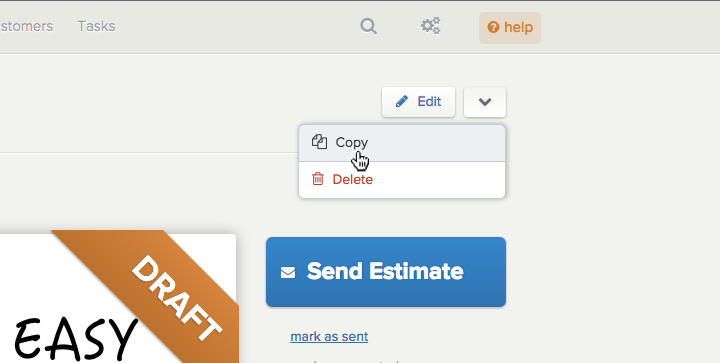
Paperwork copying is available now from YourTradebase.
Set your ‘from’ and ‘reply-to’ address for emails
27 April 2015
Send emails and customise the ‘from’ name, and which email address your customers ‘reply-to’.
Available to change now from the Settings > Emails settings menu
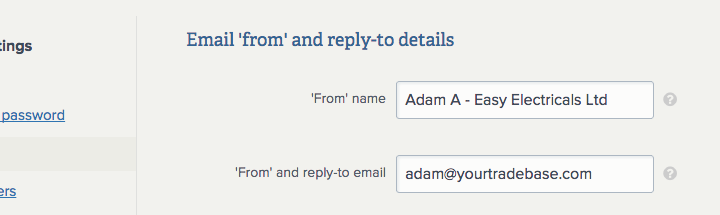
The ‘from’ name displays in your customers mail client when receiving emails from you.
Use the ‘reply-to’ address to change where emails send to when customers click ‘reply’.
Getting too many emails? You can now choose whether or not to send a copy of your emails to yourself.
We’ll remember your choice and use it the next time you send an email.
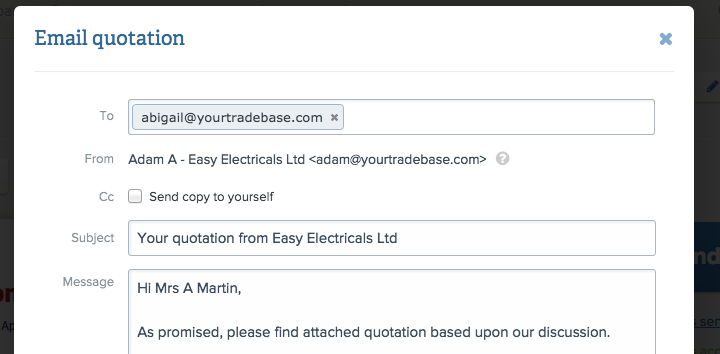
Happy emailing!
Tracking email opens for quotes and invoices
22 March 2015
Want to know if your customers have read the quote or invoice you sent?
YourTradebase now tracks when your customer opens the paperwork you’ve emailed to them. So you know your customer has received your invoice or read your quote.
Email opens are available now for all the paperwork you send from now on. You’ll see what’s been opened in the activity feed for your paperwork:
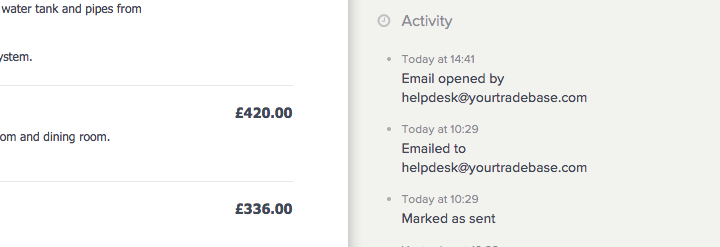
You can also filter your quotes to see which haven’t been opened: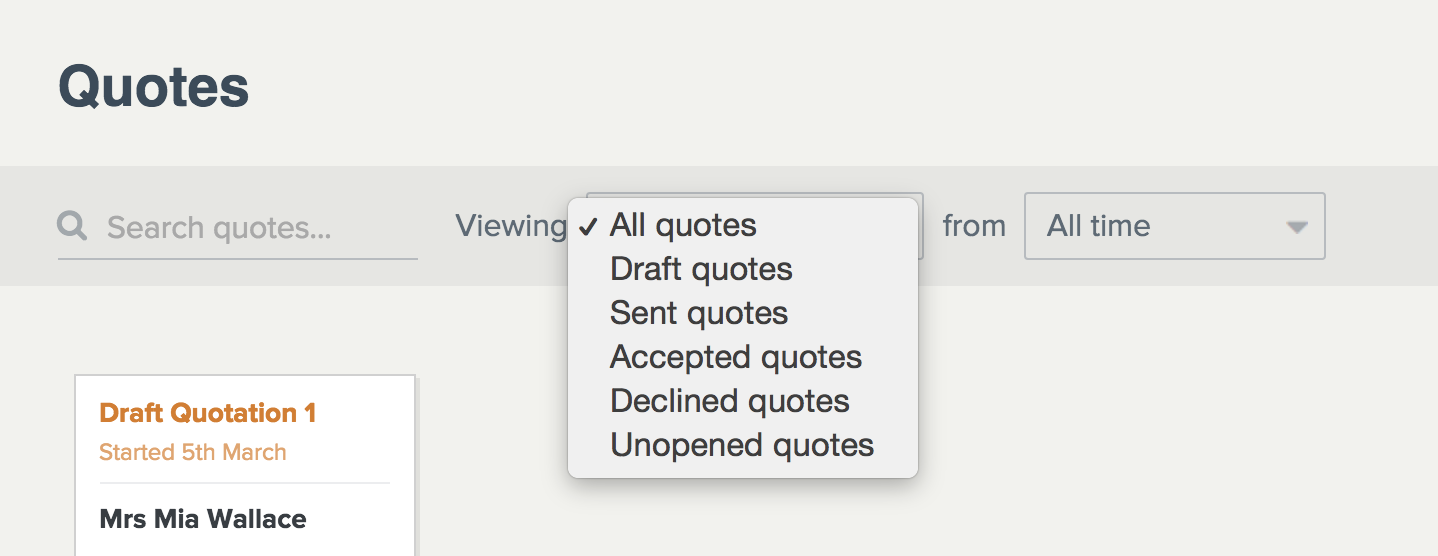
YourTradebase tracks email opens and reads for customers who have images turned on in their emails. For (the minority of) customers that don’t have images turned on, we don’t report opens and reads, but emails are still sent.
All emails opened and read from 22nd March 2015 are now tracked. Sign in to YourTradebase to start seeing when customers open your paperwork.
Set appointments and events in your calendar
3 February 2015
Want to keep track of your customer surveys, appointments or important events?
Your YourTradebase calendar now allows you to set appointments and events for specific times of the day, so you can more easily keep track of your days.
You can also choose to subscribe to just your appointments in Apple Calendar, Google Calendar or Outlook. You’ll find more details on subscribing to your calendar here.
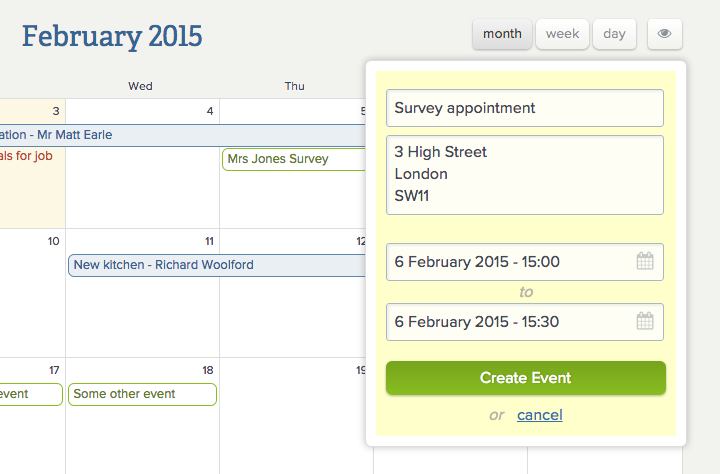
Attach files directly from dropbox
Want to attach PDFs, plans, documents or images from your tablet or smartphone whilst you’re on the job?
We’ve made it easier to attach your documents to jobs, quotes, invoices or customers when you’re on the move; you can now attach files directly from a dropbox account.
Add an attachment as usual, but you’ll now notice a ‘choose a file from dropbox’ link; click that, and you’ll be invited to login to your dropbox account to select a file to attach.
Choose and upload your file and it’ll be available directly in YourTradebase.
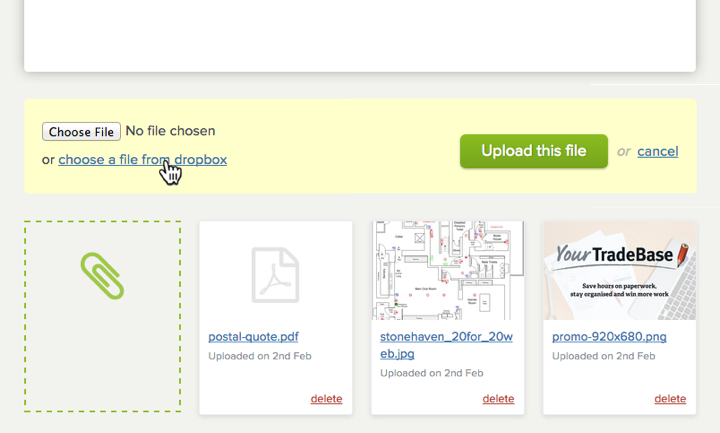
Schedule your start times, convert quotes to jobs and all new job sheets
7 January 2015
We’re welcoming in 2015 with a host of new features and improvements for YourTradebase.
These changes are designed to improve the way you organise and manage your jobs, as well as a few smaller general improvements.
There’s a lot to cover, so let’s jump in!
Convert your quotes to jobs
Had a quote accepted by your customer? You can now convert quotes to a job in a couple of clicks, schedule a start and end date and start invoicing against it.
Mark a quote as accepted and click ‘convert to job’ to get the job started. Any materials, labour and pricing information will be available right from within your new job.
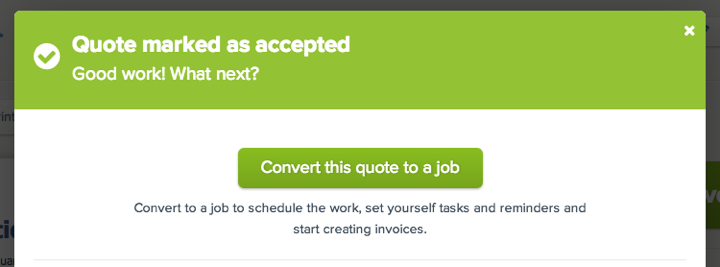
Job sheets
Got a job about to start? Stay up to date with your notes, what work is required and what materials you need with the new job sheet feature.
Job sheets display the latest information for a specific job and can be downloaded, printed or emailed like any other paperwork in YourTradebase. All your jobs’ works items – including a breakdown of materials and labour – are available to view along with job details and notes.
Easily customise the options you want to display, then print a copy to take on the road or email to your teams on site.
Visit your job, click the new ‘work details’ tab and select ‘View job sheet’ to see job sheets in action.
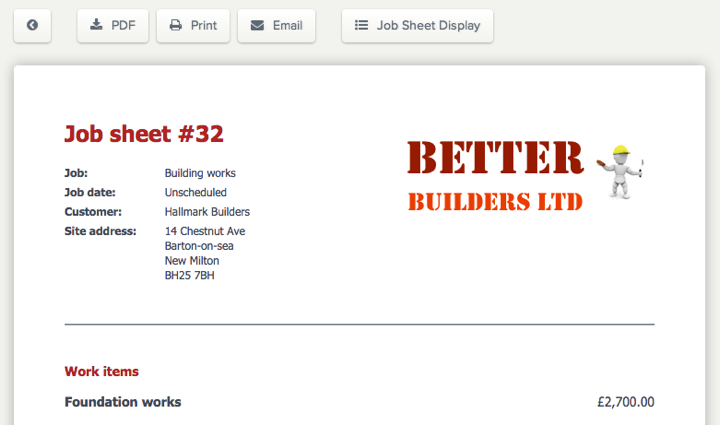
Schedule your job start and end times
We recently introduced a new calendar function to help you see your upcoming work, and we’ve now improved job scheduling further with the ability to select start and end times for your jobs.
Jobs start times can be scheduled in just a few clicks, and you can browse your work calendar to see available work slots right there and then.
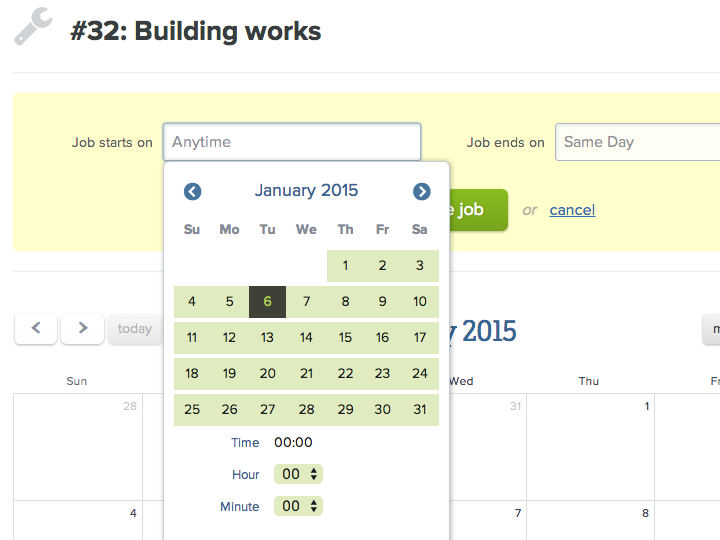
Easier paperwork display options
Creating great looking, professional paperwork is at the core of what YourTradebase does, and we’ve worked to make customising your paperwork even easier.
Select ‘Display options’ on any quote, invoice or job sheet and you’ll see a better way to select how your paperwork is displayed.
With more options and easier navigation you get more control over the look and feel of your paperwork.
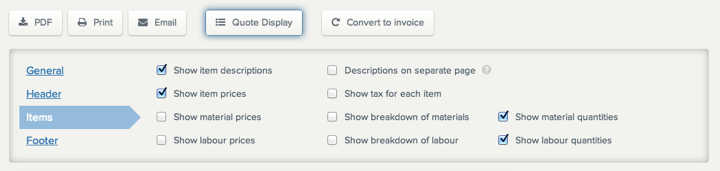
Get an overview of your paperwork and your performance
What percentage of your quotes are you winning? How many invoices are outstanding? How many leads are you converting to won?
We’ve updated your quotes, leads and invoices pages to make it easy to answer these questions and see how you’re performing.
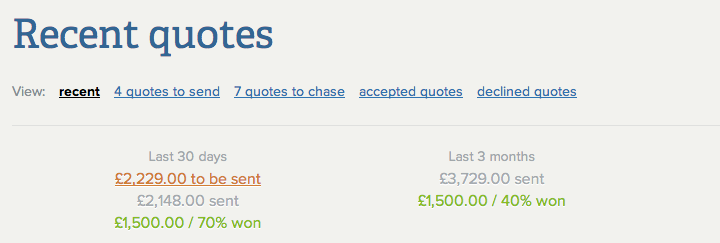
As always, all of these updates are available the next time you sign into YourTradebase.
Wishing you a successful – and happy – 2015!
Optional quote items
18 December 2014
It’s important to deliver professional quotes with clear pricing to your customers, but sometimes your customer have choices. You might offer optional extras, or different levels of service.
Well, now you can add optional price items to your quotes and estimates for your customers to select.
Items that you mark as ‘optional’ are not included in your quote totals, and are displayed instead as ‘optional items’ within your quote
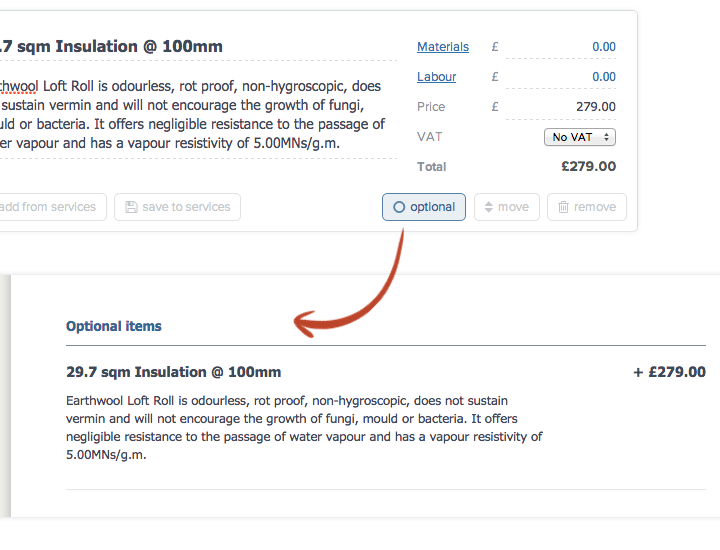
Available now: start adding optional extras and optional prices to your quotes in YourTradebase today.
Calendar for Your Jobs and Tasks
12 December 2014
Your work diary is a vital tool for your business, so we’re very pleased to announce a new calendar for YourTradebase, so you can more easily view and schedule all your jobs and tasks.
You now have your own digital diary to manage your workload and schedule your todos.
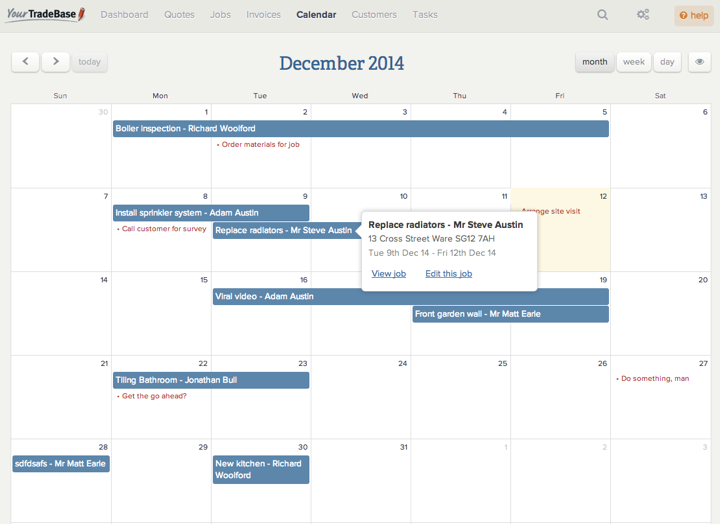
From your calendar, you can drag and drop jobs and tasks to schedule them or change their start or due dates, drag jobs to alter their duration across multiple days or weeks and quickly view the details of your jobs and tasks.
You can quickly browse your calendar and job schedule by month, by week or by day, as well as navigating through months to see your upcoming work and gaps in your work schedule.
Subscribe to your calendar in Google Calendar, Apple Calendar or Outlook and get your updates wherever you are. Changes you make to jobs and tasks in YourTradebase will automatically be updated in your calendar software.
Happy scheduling!
Learn more about how to use your new calendar or how to subscribe to your calendar.
Upload your Trade Accreditations
5 December 2014
Showing you belong to a trade body or association can help build customer trust, so we’re happy to announce you can now upload accreditation logos to your paperwork.
Upload up to 5 images to be displayed at the bottom of your quotes, invoices and receipts, and they will be displayed to your customers whenever you send, print or download your paperwork.
It’s easy to start displaying accreditations on your paperwork – visit the display options within a quote or invoice to upload your accreditations or learn more about uploading accreditation logos from our help guide.
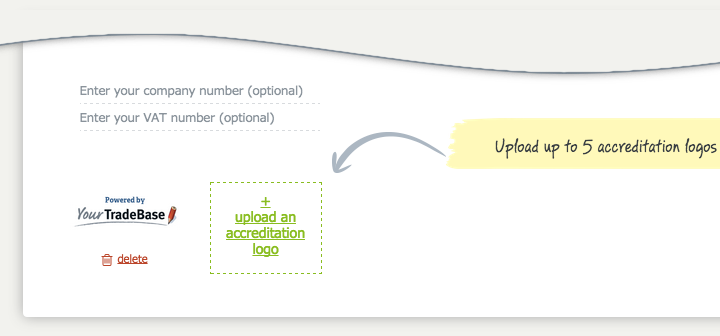
Upload files and send email attachments
30 November 2014
You can now upload all types of files to your jobs, customers, quotes and invoices in YourTradebase.
File Uploads
We’ve introduced file attachments to YourTradebase.
You can now upload files to customers, jobs, quotes and invoices for your reference.
Here’s some of the ways you can use file uploads to help:
- Upload plans or documents for a job…
- Take photos of the job you’re quoting for and upload them to keep all your job data in one place…
- Upload any certificate or warranties you issue for a customer or job…
You can upload any files of up to 10mb in size.
Find out more about uploading files from our help guides.
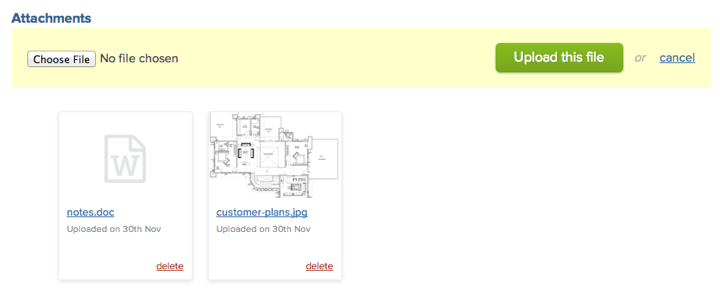
Email Attachments
You can also use the new file uploads to attach files when you send your quotes or invoices to your customers.
It’s easy to attach files to your emails: find out how to attach files to emails.
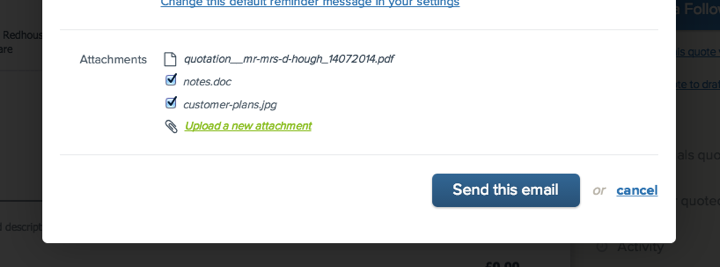
Set which email reminders you receive and when
16 November 2014
You now have more control over what reminders you receive from YourTradebase and when you receive them.
Your Email reminders settings have now been upgraded.
You can decide which emails you receive – and when you receive them – including:
- Quotes which need to be sent
- Quotes which need to be chased
- Invoices waiting to be sent
- Invoices that are overdue
- Tasks due each day
- Weekly summary of your business tasks and paperwork
Visit your Settings > Email reminders page to update reminders and suit the way you want to work.
Click here to find out more about setting email reminders.
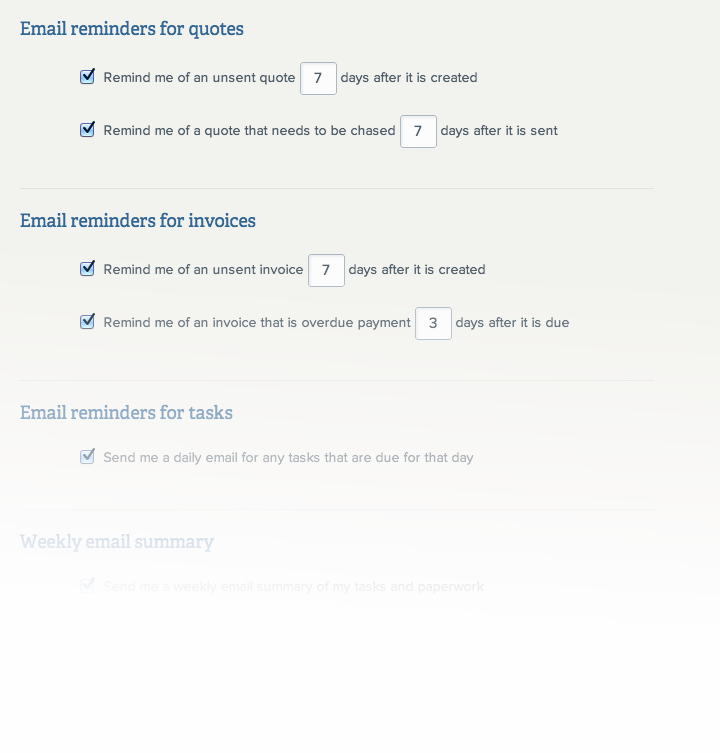
Calculate CIS in your invoices
9 November 2014
A lot of sub-contractors need to show a CIS deduction on the invoices they present for payment, so it’s no surprise that CIS calculation is a frequently requested feature in YourTradebase.
We’re pleased to announce that sub-contractors are now able to calculate CIS deductions within their invoices.
CIS deductions will then be displayed on invoices ready to email, download or print.
Find out how to deduct CIS from your invoices in YourTradebase.