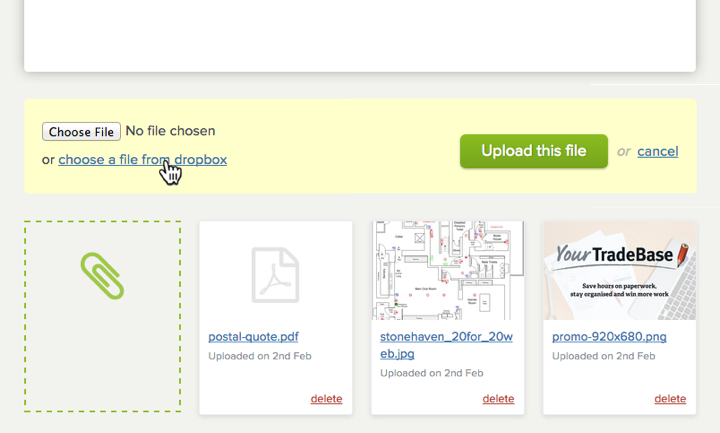Want to attach PDFs, plans, documents or images from your tablet or smartphone whilst you’re on the job?
We’ve made it easier to attach your documents to jobs, quotes, invoices or customers when you’re on the move; you can now attach files directly from a dropbox account.
Add an attachment as usual, but you’ll now notice a ‘choose a file from dropbox’ link; click that, and you’ll be invited to login to your dropbox account to select a file to attach.
Choose and upload your file and it’ll be available directly in YourTradebase.