What's new in YourTradebase?
Hello 2020… goodbye Word & Excel
15 January 2020
People, it’s time. Stop struggling with Word and Excel and grab a better power tool for your paperwork…
This new year, make smashing through your admin as easy as it should be.
The right tools make a massive difference. We’ve all been there, out on site, battling away with a saw that’s not sharp enough, a drill that’s not powerful enough or a ladder that’s not long enough. It’s not fun. It makes a quick job a slow one, and a great finish hard to achieve.
It’s just the same with paperwork. Struggling with tools that aren’t quite right for the job – or up to the job – makes knocking out a quick quote so much harder than it should be. Which means it takes longer to do, gets put off day after day, and doesn’t look great even when it’s done.
You wouldn’t put up with it on site, so why put up with it for your paperwork? All you’re doing is adding to your stress levels, eating up more of your evenings, and churning out admin that doesn’t do you justice. Better is out there.
Secretary or sparkie?
There’s no getting away from it – Word and Excel are powerful tools. They wouldn’t be used by millions of people if they weren’t. But one size just doesn’t fit all. And really, why should something that works for an accountant, a secretary or an HR manager be right for the best builder in Bromley, or the fastest sparky in Southend?
It just doesn’t make sense. Every other tool you use is designed for jobs like yours – so why should it be different when it comes to your admin? There are tools out there made for trades – made to suit the kind of work you do, and the kind of days you have. And those tools are a solid investment. Time is money, and they’ll help you spend more of it earning, not doing admin.
Fancy making 2020 the year you stop struggling and start using a paperwork power tool that’s right for you? Let’s take a look…
Time-saving templates
Ok, so there are templates in Word, but they’re not exactly geared to getting you paid. They might help you knock up a nice CV or report, but that’s not really what you’re after, right?
So, look for an app, or piece of software, that gives you templates you actually need – shortcuts that help you blast through paperwork faster and save a tonne of time. At YourTradebase, our reusable templates cover everything from estimates, quotes and invoices to a whole bunch of emails you might want to send.
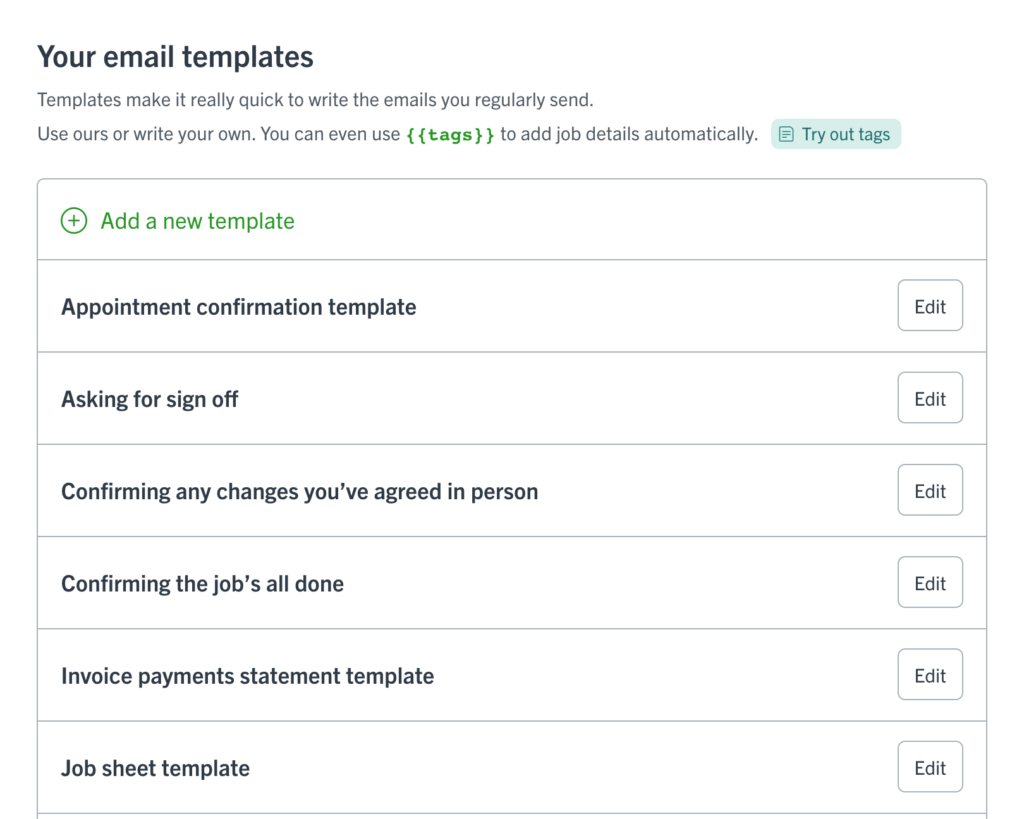
Want to chase up a quote? We’ve got a template for that. Want to agree a start date? We’ve got a template for that. Want to confirm a few changes? Yep, you guessed it. The whole point is to help you get your admin jobs done well, in a fraction of the time.
Price lists you can personalise
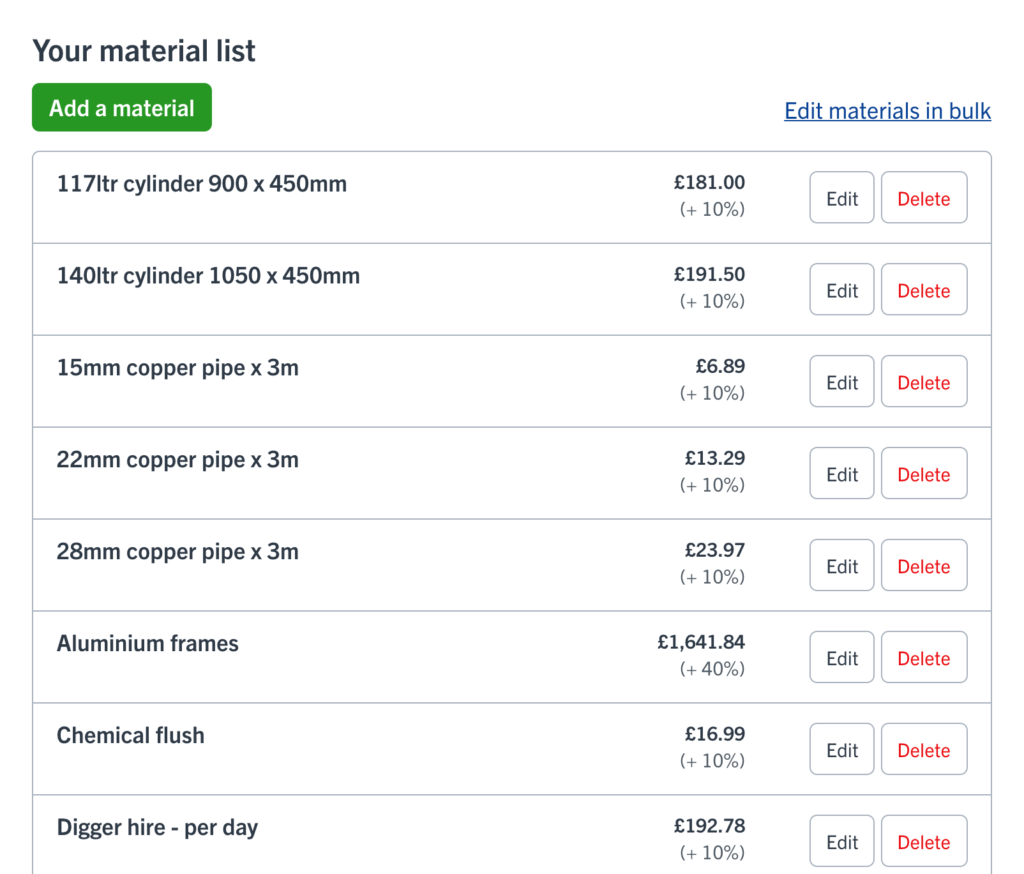
Another handy thing to look out for are price lists you can build and save, so you can pick and choose tasks, labour costs and materials you use regularly. In YourTradebase you can completely personalise them based on what you usually charge, saving you a tonne of maths time and letting you get those quotes together faster.
Paperwork you’re proud of
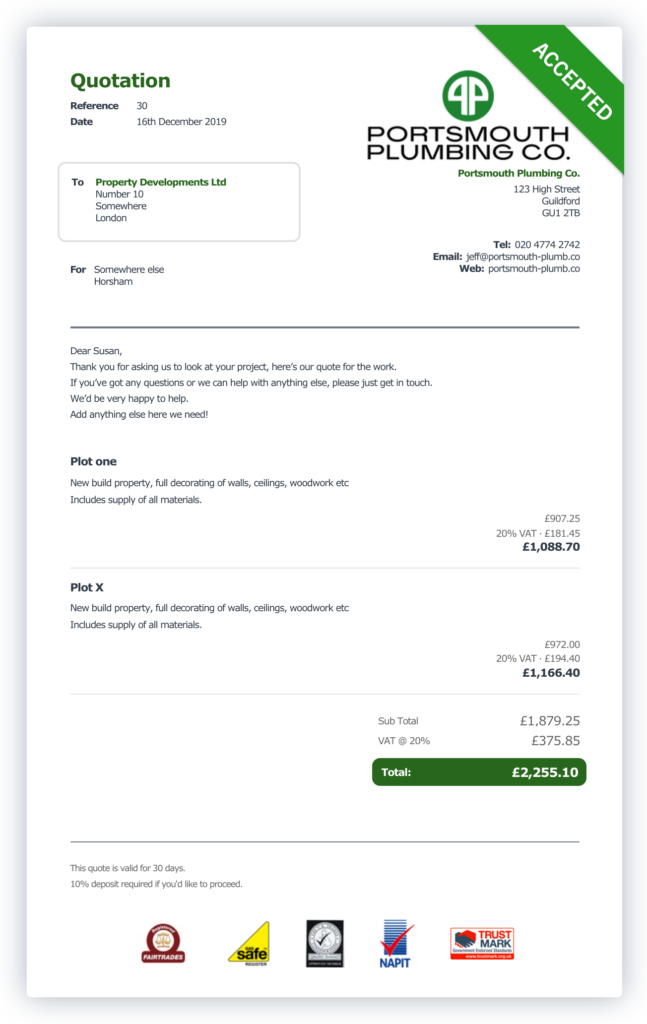
The estimates, quotes and emails you send out are often people’s first clue about how professional your set up really is. So don’t settle. Look for a system that helps you build paperwork you’re really happy with, not just something that’ll have to do – paperwork that’s complete with your logo, trade association logos and business colours.
Trying to crowbar a logo into Word can feel clumsy, unprofessional and a bit of a struggle. It doesn’t have to be that hard. With the right tools, dropping that logo just where you want it is a two-second job, helping you build quotes that give people confidence – and win more work.
Fast ways to find what you need
Trawling through files looking for old notes, quotes and job specs is a frustrating waste of time, and these days you just don’t need to do it. Tools like YourTradebase give you a joined-up way to save, store and find your paperwork, without faffing through folders or being tied to you computer.
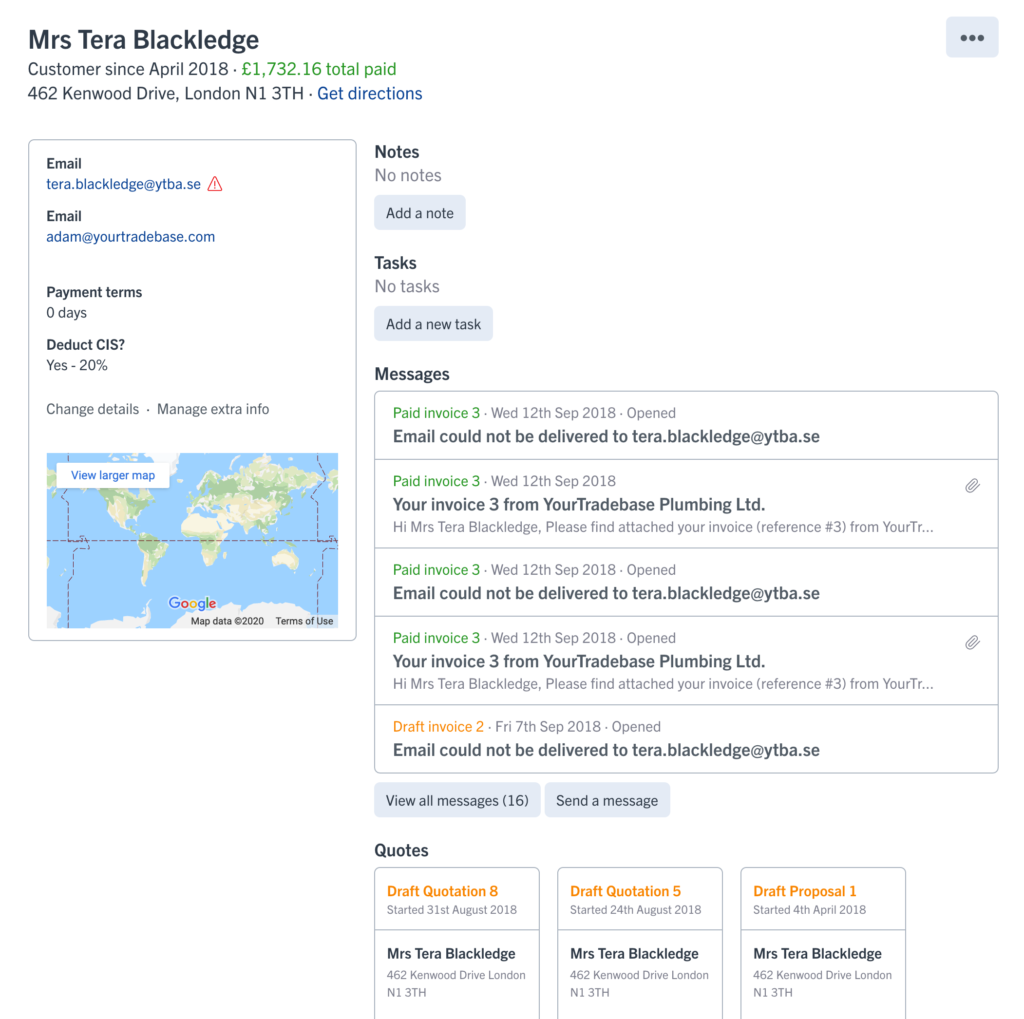
Just look up a customer and see everything you’ve ever done for them, in one place, super fast. You can even search your records on site, on your phone, with the customer standing in front of you. You’ll look super organised and they’ll feel you remember, and value, each of their projects.
Tracking, reminders and other useful stuff
However long you’ve been using them, Word and Excel aren’t going to remind you when it’s time to chase up that invoice, or tell you when your customer’s opened their latest quote. They’re just not built that way. But a tool built for the trades can.
So, take things to the next level by going for a system that lets you track your paperwork, email it instantly, see when it’s been read. A tool that tells you when customers need chasing up, rather than letting things drift. It’s about taking the pressure off you to remember everything – giving you a nudge when you need one, so you can make the most of every lead, and get paid faster.
Go your own way
The thing to remember is, Word and Excel aren’t the only way. You’ve got options – and they’re solid ones that could be real game changers for your business. Finding a system that feels right for you is really important. So try things out and see what works for you.
YourTradebase was designed by trades, for trades, and it does all of the above, plus a tonne more – things like quick customer messaging, linking up to Xero accounting software and even letting your customers view and accept quotes online.
We know how trades work, what makes them tick and the pressures you’re under every day – so we’ve built YourTradebase to be fast, intuitive, straightforward and easy to use on the go. Which means knocking out a quick quote over a cuppa is as easy as it always should have been. If you fancy taking us for a no-strings spin, we even do a free 14-day trial. Ready when you are.
Adam
This year, let’s nail it.
8 January 2020
The presents are open. The pudding’s all gone. The relatives have left the building. So what’s 2020 got in store for you?
Show this year who’s boss. We’ll be with you all the way.
Well, look at that – it’s 2020. I don’t know about you, but 2020 always sounded like the future to me. So here we are, standing in the future. Or, let’s face it, probably sitting.
We made it. Through the pre-Christmas chaos. Through the actual Christmas chaos. Through the New Year’s Eve chaos. And now here we are, at the start of a brand new year. Here’s wishing you and yours a very a happy one.
And if you’re thinking, this is the year I get organised, the year I stop getting bogged down in paperwork, the year I start actually nailing it – we’ve got you.
Because this year we’re going to be bringing you a bunch more ways to smash through your admin, win more work and get your business even more ship shape than before. New tools, new updates and loads more advice, ideas and strategies right here on the blog – starting with a brand new post next week on why you can do better than Word and Excel.
Even better, you can get all our admin-busting blogs straight to your inbox, just by signing up here. No strings, no hassle, just straight-up, sound advice to help you do your thing, better than ever.
Every blog’s based on our five no-nonsense ideas for trading better – follow every lead, have a solid system, be fast and friendly, do admin little and often, and be the pro it’s good to know. They’re not rocket science, but they might just be the jet pack you’re looking for.
Ready? Let’s do this.
Adam
It’s Christmaaaas! (almost)
24 December 2019
It’s finally here. The finish line’s in sight. And there’s a great big pile of mince pies on the other side of it…
Kick off your workbooks and have a cracking Christmas. You’ve earned it (and some).
As someone with a pretty amazing mullet once said, it’s the final countdown. And you might not be headed for Venus, but you’re probably headed for the sofa, your slippers and more mince pies than is strictly advisable. It wouldn’t quite be Christmas otherwise.
So, before you slip off into the sunset, we just wanted to say thanks for coming along for the ride this year. It’s been a good one – our community of hard-grafting, no-nonsense tradespeople has grown and grown, and we couldn’t be happier.
We’ve also introduced a whole bunch of new stuff to help you smash through paperwork, improve your workflow, win more jobs and do your thing, better than ever. Thanks to all of you who’ve given us feedback, left reviews and got in touch to tell us how it’s going. You’re the best.
And next year? We reckon it’s going to be even better. In fact, we’ve been working hard to make sure it is. We’ve got a bunch of new feature launches up our sleeve, including online payments, custom job types and completely new ways to nail that paperwork. We can’t wait to get them live in the app, in your hands and out on site.
So, with this year’s instalment of novelty socks just around the corner, we just wanted to say, enjoy a few well-earned days off. And if you’re craving a bit of festive invoicing, we’ll be here on the help desk right through Christmas and New Year.
We might have crumbs down our Christmas jumpers and Quality Street wrappers in our pockets, but we’ll be here, so if you need us just shout. And if not – see you on the other side.
🎄Have a good one!
When it’s cold outside keep those leads warm
17 December 2019
This time of year is crazy busy. It’s cold, its dark and you’ve got more on your plate than Santa, so prioritising anything that’s not being screamed for is a bit of pre-Christmas miracle. But if you’re after a strong start to 2020, it pays to keep one eye on your leads, get those new quotes in and line up a load of great work for January and beyond…
Right now, it’s tough to look past the festive panic and into another New Year. But with a few nifty tips you can keep quoting, keep winning and keep everyone happy.
Ah, the magic of Christmas. Everyone’s hollering for their projects to be squeezed in, sorted out and finished up before those sleigh bells start ringing. And just to make it even more exciting, the days are short, dark and full of the joys of rain. Brilliant.
So when someone asks you to quote, measure up or answer a few questions, it’s easy to let things slip and not get back to them. We get it. After all, you’re busting a gut to get through your current projects, so loading up with more feels like the last thing you need.
Except it isn’t. It’s exactly, completely, 100% what you need. Because if you want a busy, successful, happy new year, you’ve got to look after those leads. Every call you get, every email, every text, is a lead you’ve earned. It’s yours to run with and that’s a valuable thing. If you’ve ever had a quiet patch, you’ll know leads that land in your lap are absolute gold – so don’t waste them.
After all, when you let leads go cold by waiting too long to call or quote, customers tend to start looking elsewhere. Not just for this job, but for the next one, and the one after that. And before you know it, 2020’s getting off to a pretty quiet start.
Give the people what they want
It’s pretty simple. People want to feel looked after, to believe they matter and, ultimately, to know they’re going to get their project done. Just like you would. So however busy you are, it always pays to be friendly, respond quickly and treat them how you’d want to be treated.
Even if you can’t help this time (there are only so many sleeps till Christmas!), being fast and friendly means they might think of you next time, or decide you’re so good they can wait. Makes sense, right? So how exactly do you find the time when you’re armpit-deep in Christmas chaos?
Well, first up, remember it only takes a few minutes to keep someone happy with a quote, call or quick message. And second, get into the habit. Protecting your workflow for the months ahead means making time every week – even every day – to keep those new leads warm. The good news is, we’ve got a whole load of shortcuts to make it quick and easy…
Take stock (cuppa optional)
If you’re already feeling the pressure, its time to take stock. Half-remembered mental To Do lists just aren’t going to cut it in the pre-Christmas chaos, so grab a cuppa, sit down, and make a list of all the people you need to get back to, and exactly what they need.
Maybe it’s just a call, maybe it’s a pop-in-and-price-up, maybe it’s taking those notes you made and knocking out a smart-looking quote. Whatever it is, get it all out of your head and into a list. You can do it in YourTradebase, on paper – whatever works for you. But do it. And do it soon. You’ll sleep better, you’ll work better and you’ll feel better too.
Next up, work all those things into priority order. Who’s been waiting the longest? Which project’s got the most potential? Who’s a regular you’d hate to lose? Shuffle those jobs till you’re happy, then you’ll be ready to start cracking through them. You could even use our new-look schedule to plan a few in each day. And don’t forget, none of these things actually needs to take long – you’ll be surprised how fast you can blast through them.
Take five (in the van)
Once you get stuck in on site, the day has a habit of running away. There’s loads to do, things crop up, things need fetching and carrying… It’s lunchtime before you know it, and it’s dark about ten minutes later. So carve out five or ten minutes before the chaos begins.
Do it before you hit the road, or as soon as you arrive on site. You can get the team working, then grab some valuable van time to get out that list and get started. That’s the main thing – just start. Make that call, answer that question, send that email. You’d be surprised how much you can do in the time it takes to neck a brew. And every little thing you tick off your list lightens the load, as well as looking after your New Year cashflow.
Take a shortcut
If you dread quoting, make it easier by using a template, or putting together a price list of all your regular tasks and materials so you can pick and choose super fast. You can knock them up in Word or we’ve got both in YourTradebase – and they really do shave loads of time off the job.
It’s easy to get your templates looking super smart too. Add your logo, and the logos of any accreditations you’ve worked for or associations you’ve joined. They’ll make you look like a pro, and once they’re in your template, they’ll be ready to roll every time you quote. Done and dusted.
Templates don’t just come in handy for quoting. You can use them for emails too. If there’s a message you find yourself sending all the time, whether it’s to go with a quote, chase one up or confirm an appointment, get a template you’re happy with, drop a few details in and boom, you’ve made getting back to people a whole lot faster too. We’ve got a whole blog on how, right here.
Take your pick
Finding ten minutes to look after your leads every day really is doable, even when you’re rushed off your feet. But more than that, it’s the best way to avoid quiet patches, be able to pick jobs you really want to do, and keep the money coming in.
So, don’t get swallowed up in the rush. Get organised, get back to people and get in everyone’s good books. It’s a habit that’ll make you feel a whole lot better – and set you up for a really great 2020.
Making a list & checking it twice
27 November 2019
There’s no getting away from it. Christmas is coming – and fast. It’s dark, it’s cold and your customers are getting more impatient than your kids. But push on through and there’s a few days of novelty-jumper-wearing, face-stuffing, cracker-pulling family time on the other side. And we’ve got a few no-nonsense ideas to help you get there in one piece…
Battling through the pre-Christmas chaos means being realistic, getting organised, looking ahead and rounding up all the little helpers you can get. Ready? Let’s do this.
If there’s one thing you can bet your Christmas pudding on, it’s that from now until C-day, it’s going to be busy. If you’re working on a big project, you can bet your customer wants it wrapped up ready for the relatives to arrive. And if your phone’s ringing round the clock, it’s because all those little jobs people have been putting off suddenly feel super urgent with Christmas in sight.
So there’s a rush on. Which is great, if you can keep up. But the days are short, the ground is hard, the light’s awful and you’re freezing your boots off. Not exactly ideal conditions for the busiest time of the year. So what can you do to survive the chaos, keep your customers happy and get to Christmas dinner without going crackers?
1. Write that list
Ok, we’re not talking about that list. It’s good to know you need a novelty phone case and that Strictly DVD, but there’s a different kind of list that might just bring you even more happiness.
When it’s dark too early and the rain’s lashing down, grab a cuppa and take the opportunity to get organised. List out everything that’s on your plate and be realistic about the time and resources you’ve got to get it done. Get an overview of the time left before Christmas, and put everything into a schedule so you can see the space you’ve got (and the space you haven’t).
If you fancy taking it for a spin, we’ve added a whole load more bells and whistles to the scheduling tool in YourTradebase. But whatever tool you use, plan out what you can get done, day by day. It’s the only way to see what you’re up against.
2. Make like Santa
We’ve talked a lot over the last few months about recognising which customers are worth fighting for, and which you’d be better off without. Well, it’s almost Christmas, so make like Santa, put those customer-grading skills to the test and draw up your very own naughty or nice list.
Now more than ever, you need to show your best customers you can get the job done – and push those nightmare customers way down your priority list. So be picky, look after the people who look after you and go spread some festive joy. You can tap into templates like our weekly email update to keep your best customers up to speed with what’s happening, when.
3. Deck the site
It’s not a great time of the year to be working outside, and the shorter days make it harder to meet those deadlines. So get some help – and light up your site. Those multi-coloured fairy lights from the attic probably won’t cut it, so hire some heavy-duty lighting, short term, and squeeze a load more hours into the next few weeks.
4. Call in some little helpers
If it’s good enough for Santa, it’s good enough for you, so round up some little helpers and put them to work (pointy ears and stripy tights optional).
Extra hands on deck will help you get all those jobs finished faster, so call around and see who’s available – even if it’s just for the straightforward stuff that’s slowing you down. Everyone needs a bit of extra money at this time of year, so there’s bound to be someone willing to help. You can even add the whole team to YourTradebase, helping you keep everyone on track, every day.
5. Get cosy in the van
Remember our van time blog? Even though you’re rushed off your feet now, January could easily be deathly, so don’t ignore that paperwork pile. Grab five minutes in the van and smash through those quotes, invoices and admin jobs that’ll make sure you’ve still got a decent workload (and a healthy cashflow) the other side of Christmas.
YourTradebase has great templates and price lists that help you tackle your To Do list super fast. But tap into whatever tools make your life easier – and take five to ease that mental load.
6. Spread some joy
Even if you’re feeling stressed and you’ve got to turn down work, keep things friendly and get back to people quickly. A fast, polite ‘no’ might mean a customer you can’t help now comes back later, recommends you to a friend, or finds they can wait till January after all.
It’s also a great time of year to show your favourite customers how much you value their business with a bit of a Christmas present. A bottle of wine here and a box of chocolates there won’t break the bank, but it’ll be a surprise they remember – and it’ll make a great impression.
Even simpler, send a quick Christmas message in YourTradebase. We’ve set up a template so you can send it to a whole bunch of people, in seconds. After all, it’s the little things that make a difference – and fill your New Year diary with lots of great new projects.
So, start making that list, mapping out that schedule, calling in that help and knocking out those New Year quotes. Look after your best customers, lean on YourTradebase and have yourself a very merry Christmas. After all that graft, you’ve earned it. 🎄
The super quick way to show you’re a pro
18 November 2019
When it comes to winning work, you’ve got to win trust. New customers need to feel comfortable giving you their long-planned projects and hard-earned cash, not to mention their front door keys. So today, we’re looking at one simple way to win that trust… with a few well-placed logos.
If you’ve sweated over trade accreditations or paid to be part of industry associations, don’t keep it to yourself. Flash those logos on your paperwork and make a great impression, fast.
Put yourself in your customers’ shoes. They need a job doing, they can’t do it themselves, they’re looking for an expert – and they invite you to quote. You pop in, you take a look and you fire off a price. But how do they know you’re reliable, responsible and won’t rip them off, when they’ve only met you for five minutes? How about helping them out…
The power of trade accreditations
If you’ve worked for an industry accreditation like TrustMark, Gas Safe, NICEIC or the dozens of others out there, make sure people know about it. You’ve invested time and money to develop your skills and your business. That shows you’re serious about what you do, willing to go the extra mile, and are a professional, conscientious tradesperson. Exactly what every customer wants.
It’s work-winning gold. But only if customers know about it. If they don’t, they’ll struggle to pick you out from the competition – who might not be half as good, or trustworthy. Which is a bit of a waste of all that effort, and a bit of a shame for the customer.
Make your memberships count
The same goes for memberships of trade associations. Being a paid-up member of a respected organisation like NAPIT, the BIKBBI or loads of other trade-focused associations helps people feel you’re an expert, committed to your trade and ready to do high-quality work. These are things they’re actively looking for – but if you don’t tell them, they’ll never know.
Spreading the word
Whatever trade accreditation or membership you’ve got, you’ll be allowed to use the organisation’s logo to get the word out. So, get on their website, download those logos and flash them everywhere you can. After all, if you don’t, someone else will.
You can slap them on your van, wear them on your T-shirts, use them in your adverts and splash them on your signage. But for a super-quick win, how about adding them to your estimates, quotes and invoices? It’ll only take a few minutes, but it’ll make all the difference to the way people see you – and the way they weigh up your quotes against the competition.
Paperwork that says you’re a pro
If you’re using Word to write your invoices, you can drop the logos onto each piece of paperwork and adjust them to fit. Alternatively, try making a template you’re really happy with – complete with trade logos – and typing into it every time you write an estimate, quote or invoice.
If you’re using YourTradebase, it’s even easier. You can upload up to five logos from accrediting bodies or trade associations, save them in your account, and use them whenever you want, right across your paperwork. We’ll automatically size them so they look super professional and you can add them to templates so they’re ready to roll whenever you are. Handy stuff.
Here’s what they look like on a quote…
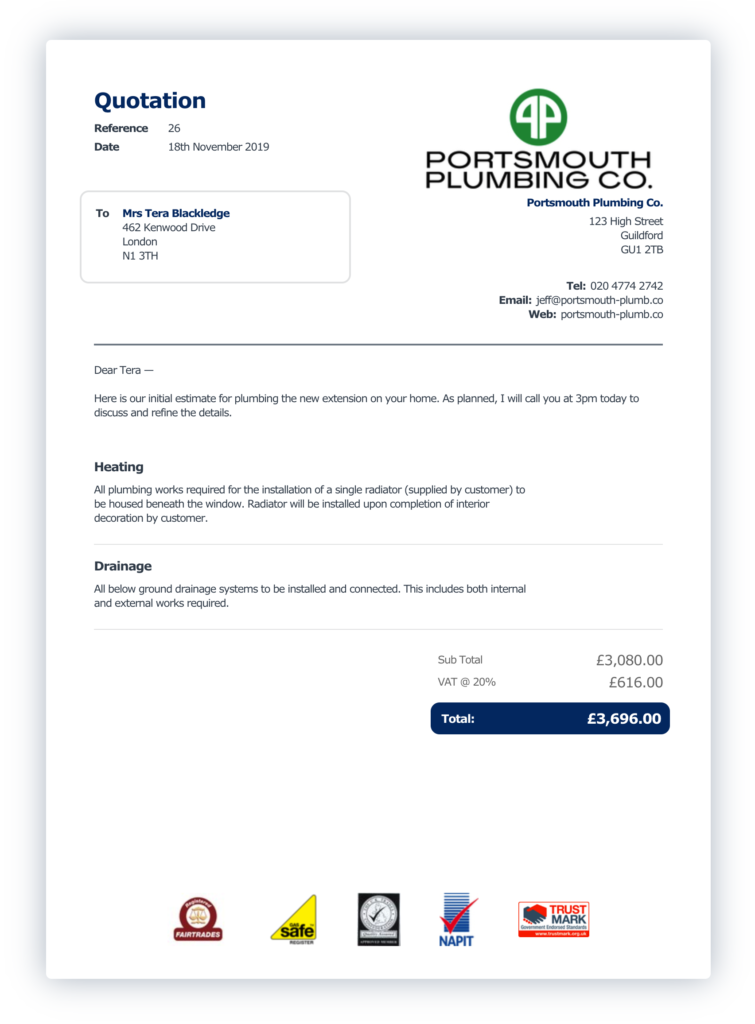
Here’s what they look like on an invoice…
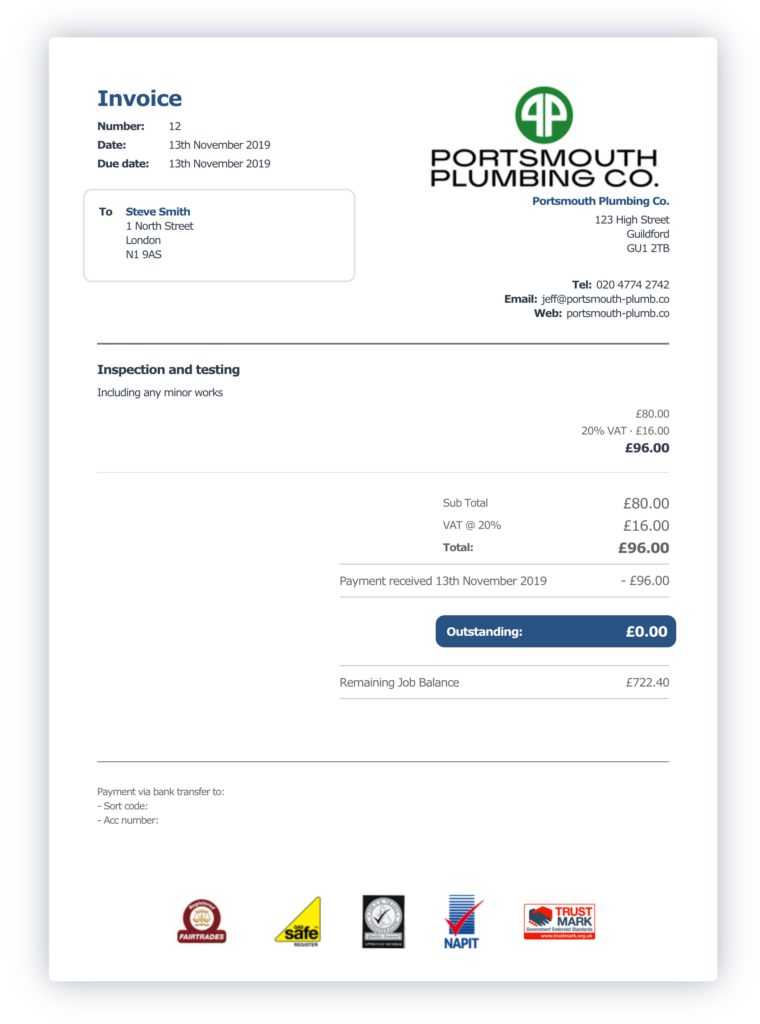
What else can I do to build trust?
Pulling trade logos into your paperwork is a five-minute job you can kick off today. But it’s not the only thing you can do to build customer confidence.
Get into the habit of asking happy customers for feedback and you can quickly build up a bank of great comments about your work. Send a few over with your quote and you’re instantly looking like a strong choice. Even better, add photos of similar projects you’ve worked on. You’ll look professional and organised and you’ll be giving people real reasons to believe in you.
Finally – don’t forget that clear, friendly, professional communication goes a really long way when you’re building trust. Even better, it’s free. So, be up front about what you can do (and when) and stick to it. Keep people in the loop so they know what to expect. And make sure every piece of paperwork looks the business. If you need us, we’re always here to help.
Thinking about getting accredited?
If you haven’t got any accreditations or memberships, they’re definitely worth thinking about. Yes, there’s usually a cost, but it’s an investment that’ll pay for itself pretty fast. Try googling trusted trade bodies in your line of work to see what’s out there and what’s involved.
Why it pays to quote in order
7 November 2019
When it comes to winning work, sometimes it’s the little things that make the biggest difference. Like being clear, logical and transparent with your customers. It builds confidence, trust and long-lasting relationships – and it all starts with that first, easy-to-understand quote…
Your customers aren’t tradespeople. They don’t know the job like you do. So try breaking your quotes down, step-by-step, so they walk them through what you’ll do – in the order you’ll do it.
Whether you’re quoting for a half-day job or a six-month project, the clearer your quote is, the more likely you are to bag the work. Simple really. Potential customers want to know what they’re getting, why they’re getting it and how much it’s going to cost. And why wouldn’t they?
If they’ve asked for a bunch of quotes and the costs are pretty close, but yours is super easy to understand, they’re going to feel more confident choosing you. Which means a well-organised quote can be great for your workflow, your cashflow and your reputation. Even better, it means you’ll get to work with happy, relaxed customers, who like working with you. Worth a go, right?
One simple thing you can do straight away. Today.
Quotes are meant to be helpful to customers, giving them the information they need to make decisions. But if you ask a few, you’ll soon find they’re pretty baffled by the quotes they get, the jargon that’s used and the costs they include. So let’s help them out.
Your quote’s a list of all the things that go into getting the job done. Listing those things in the order you’ll do them shows potential customers a clear journey through the job. (And it’s a pretty handy way to make sure you haven’t forgotten anything too.)
If your quote walks them through the work, they’ll have a better understanding of what’s needed, they’ll know what to expect and they’ll appreciate the costs you include. They’ll also be able to see that you’re organised and know your stuff. Sounds like a no brainer. So could you do it?
How to get started
First things first, list and cost any prep work you’ll have to do, whether that’s removing existing structures, clearing the site or just stripping off the old wallpaper.
Include the labour and materials you’ll need to do it and give this part of the work a simple heading. Something like ‘Site clearance’ or ‘Wallpaper stripping’. List all the tasks involved underneath that heading – you could even use bullet points to make it really readable.
Then move onto the next phase of the work. Maybe you’re digging foundations, levelling a floor or skimming walls. Again, give this part of the work a heading and a cost, listing the separate tasks, labour and materials underneath.
Keep going. Through the brickwork, the fit-out, the plastering, the plumbing. Whatever it takes to get that job done, get it down in your quote so your customer knows how hard you’ll be working. Repeat the whole thing for every phase of the project, right up to snagging. And you’re done.
We’ve all got our own ways of quoting, so shaking things up might feel strange to start with. But go with it. Get that first super-clear, well-ordered quote done and you’ll have an example to follow the next time, and the next, and the next. Until it becomes a habit you’re really comfortable with.
One more thing…
When you’re writing that quote, keep the trade jargon out of it. If your customers were tradespeople they’d be doing the job themselves. They’re not. So write for your audience. Be clear. And make sure anyone could understand that quote. Even your granny.
Want to see the difference quoting in order makes? Here goes.
This one’s quoted in order…
quotation_19_mrs-tera-blackledge_07112019This one’s definitely not…
quotation_20_mrs-tera-blackledge_07112019With the handy templates we’ve built into YourTradebase, it’s easy to write quotes fast, move items around and send out super-clear, logical costs. But whatever tools you use, give quoting in order a go – it’s a really simple way to help customers, win work and boost your business.
Happy quoting!
The A, B, C… and D of grading customers.
31 October 2019
Let’s be honest. Some customers are better than others. Great customers listen to you, pay you and recommend you. Not-so-great customers slow you down, stress you out and damage your reputation. But how do you spot who’s who, before it’s too late?
When it comes to taking on new work, it really does pay to be picky – and when it comes to avoiding tricky customers, there are some whopping great warning signs…
You know how it goes. A complete stranger calls you out of the blue and asks you to quote for a job. It’s a new lead – great. But you’ve no idea whether you’ve just stumbled across a dream customer or you’re on a slippery slope towards the job from hell.
You’ve got one chance to work it out – the pricing-up visit. So, before you head out with your tape measure, grab a quick heads up and find out if you’ve got an A, B, C or D grade customer on your hands…
Grade A customers
These guys are golden. They’re easy to work with, they’re happy with your prices and they pay on time. Even better, they come back again and again, regularly recommend you to friends and spend a good chunk of money with you every year. So how do you spot one early on?
- They’re friendly, open and get back to you quickly
- They’re flexible on timescales (from measuring up to getting started)
- They tell you their budget and don’t quibble about your prices
- They let you control the conversation and listen to what you say
- They show clear buying signals and want to book straight away
Grade B customers
Ok, so not everyone’s perfect, but Grade Bs are still good customers. They might be a bit more price conscious, or not spend as much with you, but they still pay on time, every time. You’ll know you’ve got one because…
- They’re friendly but sometimes try to control the conversation
- They’ll get back to you on your quote, but might need a bit of chasing
- They might take a bit longer to answer your questions
- They might ask you to take things off your quote to reduce the cost
- They might make comments about issues they’ve had with other trades
Grade C customers
Now we’re getting into trickier territory. Grade C customers bring a whole lot of headaches to the job and, once you’re all done, you’ll probably have to chase them to pay up too. Brilliant. You’ll spot them because…
- They keep changing the scope of the job
- They move appointments more than once
- They’re not afraid to haggle for discounts
- They seem distracted and don’t listen to your advice
- They’re not particularly polite and question everything. Everything!
- They don’t reply to your messages without multiple chase-ups
- They don’t display buying signals and don’t seem in a rush to get on
Grade D customers
These guys should come with big red flashing lights over their heads, because they’re a disaster area. They’re the kind of people you’ll wish you never started working with – treating you and your team badly, complaining about your work and prices, wasting your time and damaging your reputation. And guess what? They won’t pay on time either. Don’t miss the early warning signs…
- They’re not pleasant to deal with and they’re not interested in your opinions
- They try to knock down your prices and think everything’s too expensive
- They constantly complain about other trades and think they can do the job better
- They give very little but expect the world, often making unreasonable demands
- They dictate timescales but take forever to reply to any of your messages
It’s sometimes good business to say no
Ok, so you’ve worked out how to spot the great customers from the terrible ones – now what? Well, first things first, remember: you don’t have to say yes to every job. If you spot those danger signs, take a moment to think. What’s it going to be like working with these people?
Because here’s the thing. If they’re a grade C or a grade D, it’s going to be rough. You’re going to be tearing your hair out, ranting in the van and short changed at the end of it. Even worse, when a great customer comes along, you might just be too busy to help.
On the other hand, if you only say yes to customers you really want to work with, you’ll be taking control of your business – and feeling better about getting your boots on each morning.
Looking after your As and Bs
So, it pays to be picky. As the saying goes, 80% of your work comes from 20% of your customers. So if every customer recommends another customer who’s the same grade as they are, you really want to look after those As and Bs.
Chances are, grade A customers have more budget to play with, more projects in the pipeline and more great friends they’ll be happy to send your way. Putting the majority of your effort into looking after them will boost your business, your reputation and probably your sanity.
On the flipside, trying to please those Cs and Ds is a losing battle – and if you ever actually manage it, all you’ll get is more work from them and their C and D friends!
But how do you make sure your best customers are happy? Well, treat them like you’d want to be treated. Simple. Keep them in the loop, get back to them quickly and quote fast – the templates in YourTradebase can help speed things up.
Then be friendly, show up and do the great work you really want to do. Recognise them as important to your business and, if they’re regulars, try to prioritise them when you can.
It’s even worth thinking about giving gifts at the end of a job, just to say thanks for working with you. A bunch of flowers or a bottle of wine to enjoy in their new kitchen might set you back a tenner, but it’s the kind of thing people will remember. If that tenner helps you earn the next big job, it’s a pretty good investment too.
It doesn’t hurt to say thanks for choosing you, with a quick, friendly email like this:
Hi [name]
I just wanted to say thanks for paying the invoice for your [job name] (reference [number]).
I’ve attached a receipt for your records.
It was great working with you. I hope we can help with another project soon.
Thanks again
[Name]
Avoiding those Cs and Ds
Shrugging off difficult customers might come less easily, especially if you don’t get used to spotting them, or you’re just a nice person who finds it tricky to take a tough stance. But nobody’s going to do it for you, and you’ll be glad you did. Without the headaches these guys bring, you’ll be happier and less stressed – with much more time for those business-boosting As and Bs.
So how do you do it? Well, if you’re seeing the warning signs before you’ve committed to a job, just say you’re busy. You don’t have to be unpleasant or not respond – just stand your ground. Reply quickly, in a friendly, confident way, saying that unfortunately you’re busy. Job done. And if they do try to persuade you, just say no, whether you’re really busy or not.
Here’s the kind of email you could send…
Dear [name]
Thanks for asking us to take a look at your [kitchen / garden etc] job.
We’d love to help but unfortunately we’re really busy at the moment and we don’t think we can give it the time it needs.
We hope you find someone to help out. Good luck with the project.
All the best
[Name]
What if I’m really quiet?
If work’s dried up and you really feel you need to take on a grade C customer, be careful. Only do it if they pay up front or in scheduled amounts. Never offer them a discount – and even consider putting in a higher price to make up for any potential headaches and extra demands.
Have a clear set of terms and conditions and send it to them with your quote, then get them to sign off on what they want, agree any later changes in writing and document any areas at risk of damage or already damaged before you start.
Keep track of your email and text conversations and check in with them regularly to manage their expectations. We’ve got a handy conversation tracker in YourTradebase and we’ve written a blog about weekly catch-up emails for those longer jobs. There are lots more troubleshooting tips in our Tricky Customer Toolkit too.
If a job does turn difficult, try to keep things friendly, talk in person and do what you need to do to make the customer happy – think of it as an investment in your reputation – then walk away and make sure you’re never available to work with them again.
And those Ds? Don’t touch them even if you’re quiet – by the time they’ve finished moaning about you, you might just be even quieter!
Top email templates #4: the weekly update.
29 October 2019
We’ve been talking a lot lately about templating emails and today we’re looking at one last, game-changing example: the weekly update. Quick, simple and great for long-running jobs, it’ll make you look like a total pro.
Turning everyday emails into ready-to-roll templates is a massive time-saver. But it’s also much more than that. It’s a chance to show how professional you are, by getting back to people faster with well-written, thought-out messages that really move their project on.
Today we’re looking at one quick, easy way you can do that – the weekly update email. Handy when you’re on a long job, it’s a one-stop roundup of what you’ve been doing, what’s happening next and any actions that need to be taken so you can keep cracking on.
Maybe you already send update emails. If you do, amazing. But you’re probably in the minority. In the rush to get a job done and move on, most of us probably feel like there’s never the time. But that’s the good thing about email templates. Get one set up and it’s really quick to drop in a few details and send it off. Set yourself a reminder each week, grab five minutes and you’re golden.
But why do it in the first place? Well, for a start, sending a written update every week on your longer projects is going to really impress your customers. You’ll look super organised and professional, plus you’ll be able to point out all the things you’ve been working hard on – making sure they’re seeing progress and appreciating all that graft.
Second, you’ll be letting customers know what you need from them, which keeps them accountable and – hopefully – means you’ll have the decisions, supplies and access you need to get on with the job. Need them to pick those taps / be in for that delivery / buy those fence panels? Get it down in the email and everyone’s kept in the picture.
The weekly update’s a huge help if your customer isn’t often on site and you don’t get many chances to catch up in person. But it’s a great tool even if you do. When you’re just mentioning things in passing, they’re easily forgotten. Update emails are your chance to get things down in writing, manage expectations and document what you need from your customer.
Did we mention they’ll make you look like a pro too? Spoiler alert: they totally will.
So how might an update email look?
Template name: Updating your customer on what’s happening week by week
Hi [name]
I just wanted to give you a quick update on your [job name].
This week we’ve [list what’s been done].
Next week we’ll be moving on to [list next week’s tasks].
It would be great if you could [list anything needed from the customer].
We’re on track to be finished by [date] / It looks like we’ll now be finished by [date].
I hope that all sounds ok, but if you’ve got any questions at all, please just get in touch.
Thanks, talk to you soon.
[Adam]
What next?
Want to copy our example email? Go right ahead. That’s what it’s there for. Just add your job name, what you’ve been up to, what’s next and what you need – then you’re all set.
You can save it as a simple Word file to copy and paste into your emails, but to make things even easier we’ve also saved it in Settings > Email templates within YourTradebase, along with loads of other handy email templates and all the tools you need to write your own.
Give it a go – your customers will love you for it.
Top email templates #3: sending testimonials.
23 October 2019
We’re all for turning regular emails into time-saving templates and today we’re looking at one powerful, good-to-go message – sending testimonials. Let’s go win some work…
Writing the same emails all the time? Hang on. Turn them into templates and you’ll be firing off emails faster than the lads leave on a Friday. It’s a real game changer. It’s also a great chance to think about all those extra messages you could be sending to help win even more work.
Like this one – the email that drops a whole load of glowing reviews about your work, right into a potential customer’s inbox, just after you’ve sent them a quote. It’s a really handy message you can get lined up ahead of time, then send out as a friendly follow-up. It shows people you’re serious about their project, you’ve got a strong reputation and you’re keen to work with them.
Sending testimonials, reviews, comments or whatever you prefer to call them, is an extra step not all tradespeople take the time to make. But by having a templated email ready to go, you’ll be able to get it done quickly, with minimal effort, helping you stand out from the competition.
Getting it done
First things first, you’ve got to actually get those reviews. Sometimes customers will just email or write you a note to say how happy they’ve been, but they’re busy like you, so if you know they’re really happy with what you’ve done, just ask. Be honest and tell them some great feedback will help you win more work. If they love what you’ve done, they’ll probably be glad to help.
Secondly, keep your reviews organised. Once you’ve got a few, sort them by the type of job, so if you’re quoting for, say, a loft conversion, you can quickly dig out a handful of reviews from similar jobs. The more relevant the reviews are, the more confidence they’ll give your potential customer.
Thirdly, write a great email to go with them. Then you can paste the customer reviews below your message or attach a separate file. Pasting them is probably safer in terms of people being able (and willing!) to open different files – the easier you make it for them to read all those glowing comments, the more likely they are to do it, and to actually choose you.
Lastly, pick your moment. Customers don’t want to be pestered, but they do want to know you’re a pro. If you send your testimonials the same day as your quote, they could feel a little rushed – and if it happens to be a busy day for them, there’s the risk both could get overlooked.
Instead, it’s a good idea to wait a couple of days, so your testimonials act as a follow-up and a friendly reminder for them to get back in touch.
So how might that email look?
Template name: Following up with customer testimonials
Hi [name]
Hope you’re well. I just wanted to follow up on the quote I sent you on [day] (reference [number]) by sharing a few comments from previous happy customers.
I know it always helps to have a second opinion, so I hope they’re useful. You’ll find them attached to this email.
As ever, if you’ve got any questions, please just get in touch.
Thanks again, looking forward to hearing from you.
[Adam]
What next?
Want to copy our example email? Go for it. That’s what it’s there for. Just add the date, quote reference number and your name – and you’re good to go.
You can save it as a simple Word file to copy and paste into your email, but to make things even easier we’ve also saved it in Settings > Email templates within YourTradebase, along with loads of other handy email templates and all the tools you need to write your own.
Take a look – and go win yourself some new work.
Top email templates #2: confirming changes.
17 October 2019
We’ve been looking lately at how email templates can really up your game. Today we’re zooming in on one reason why: easy tracking of all those customer changes.
If you’re typing the same emails day in, day out, turning them into templates is a no-brainer. It saves time, helps you get back to people fast and makes you look like a real pro. But what about those emails you really ought to send, but somehow don’t? We’ve got one in particular in mind…
However well you’ve talked through a job, however detailed your quote, customers are going to make changes. They just are. Maybe it’s because they couldn’t picture how something was going to look, or because they’ve run out of money, or because, well, they’ve just changed their mind.
Whatever the reason, changes happen. And a lot of the time you’ll get told about them when you’re out on site, up to your eyes in plasterboard, knee deep in foundations or halfway up a ladder. You’ll be talking to your customer face to face and they’ll tell you they’ve had a great idea, or they were just thinking maybe they’d like to… well, you know how it goes.
That’s fair enough. You’re adaptable, you can handle it. But making sure you stay on the same page as your customer is the tricky part. Changes agreed face to face are easily forgotten or differently remembered and, all too often, not clearly priced. Making sure you don’t lose out means getting them down in writing fast, and that’s where email templates can really help.
Making notes makes a difference
Whenever your customer changes the job, get in the habit of making notes. Not that night, or the next week, or when you’re working out your final invoice. There and then. Straight away. On the spot. Whether you’re writing in an old-school notebook or using a job notes feature like we’ve got on YourTradebase, have a system and stick to it. It really will pay.
Then, when you get five minutes to fire off a few emails (check out our van-time blog for tips on finding them), get your notes out and email your customer to confirm everything you discussed. Ask them to reply to say they’re happy with it all – and if they don’t, chase it up.
With the changes all confirmed, everyone knows what to expect and your site’s a happier place to be. Without that simple step, you risk crossed wires, confusion and quibbled-over costs. Which is a whole load of hassle you could really do without.
If you’ve already got the email templated, that’s even better. You’ll have a good-to-go email you know you’re happy with, and all you need to do is add in the specifics. Easy.
And guess what? The easier you make something, the more likely you are to actually do it. Which means you’ll be covering your back – and covering your costs.
So how might that email look?
Template name: Confirming changes you’ve agreed in person
Hi [name]
Hope you’re well. We spoke on [day] about a few changes to your [job name] and I just wanted to confirm them in writing.
You asked me to [specific details].
That’s all fine and [won’t affect your quote / I’ve attached an updated quote].
[We should be able to get that done within the original timeframe / We’ll need a little extra time to get that done – around another X days.]
I hope that all sounds ok to you, but if you have any questions at all, please just get in touch.
Thanks
Adam
What next?
If you like the sound of our example email, feel free to copy it – that’s what it’s there for. Just add in the changes you’ve discussed, how much they’ll cost and how long they’ll take. Having the template is a handy prompt to make sure you’ve told your customer all those things too.
A simple Word file that you can keep copying and pasting works well, but to make things even easier we’ve also saved this template in Settings > Email templates within YourTradebase, along with loads of other handy email templates and all the tools you need to write your own.
Take a look – and roll with those changes.
Top email templates #1: The first impression.
9 October 2019
We’ve already looked at why totally templating your emails is such a game changer. Today we’re diving in for a closer look, with tips on getting that first email just right.
Turning all the emails you regularly send into templates is a massive time saver. With a bank of well-worded messages ready to roll, you can drop in a few details and get back to people really fast. You’ll spend less of your day typing and you’ll make clients much happier. Win-win.
So let’s start at the beginning. You’ve got a new client and you’re about to type that very first email. It’s your chance to make a great first impression, winning their confidence – and their work. So what are you saying, how are you saying it, and when are you sending it?
Ask most tradespeople and they’ll say the first email they send is the one that goes with their quote. But let’s take a step back, because there’s an opportunity to start impressing your new client sooner, and taking it might just put you ahead of the competition.
When a new client calls…
Chances are one of the first things you’ll say is that you’ll need to pop round and look at the job. You might arrange that on the phone, but by taking the time to confirm it with a really clear, friendly email, you can give them extra confidence that you really mean business.
You’ll be building trust, giving them a chance to ask questions, and generally looking like a pro. And if you’ve already got that confirmation email saved as a template, even better. You can drop in the right name, date and time, and get it sent in seconds. Good stuff.
So how might that email look?
Template name: Confirming an initial appointment
Hi [name]
Thanks for your [phone call / message].
This is just to confirm that we’ll be popping round to take a look at your project on [date] at [time].
In the meantime, if you’ve got any questions or you need to rearrange, please just get in touch.
Thanks again, looking forward to seeing you.
Adam
When a new client emails…
These days, lots of enquiries about new work come by email. Again, getting your response right – and getting it sent back fast – makes a big difference. You’ll often be talking to people you’ve never met or spoken to, who at this point have no reason to favour you over the competition.
A fast, friendly email helps to give them that reason. It shows them you’re a good person to work with, you’re attentive and you know what you’re doing. Even better, if you’ve got that opening message saved as a template, it’s really quick and easy to get it sent – looking after your leads with minimum effort. Let’s look at what you might write:
Template name: Thanking people for getting in touch
Hi [name]
Thanks for getting in touch. We’d be really happy to help with your project.
It’s usually best if we pop round and take a look. Then you can ask any questions you might have and we’ll be able to put together an accurate quote for you. If you send me your address and let me know when’s convenient, we’ll get a date booked in.
Thanks again, looking forward to hearing from you.
Adam
What next?
If you like the sound of our example emails, feel free to copy them – it’s what they’re there for. You can use them as they are or make a few changes so they fit your business better.
A simple Word file that you can keep copying and pasting works well, but to make things even easier we’ve also saved them in Settings > Email templates within YourTradebase, along with loads of other handy email templates and all the tools you need to write your own.
Take a look, we’d love to hear how you get on.