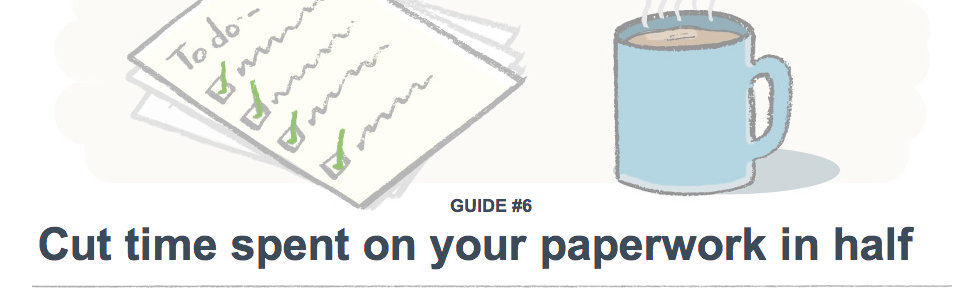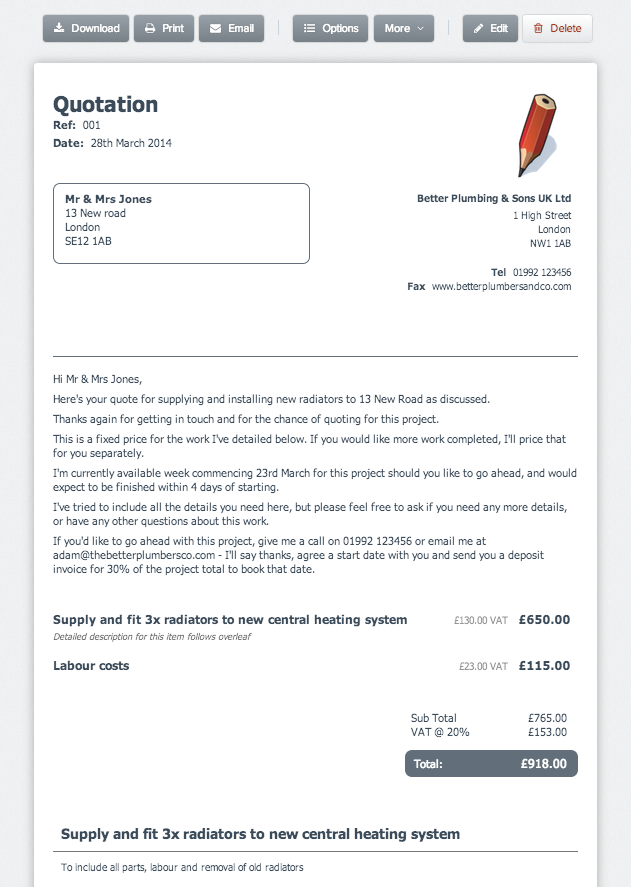What's new in YourTradebase?
New Video: Managing quotes with YourTradeBase
10 March 2014
We’ve put together a real quick video showing you how to use YourTradebase to manage and keep on top of your customer quotes.
Want to see something explained with a video in YourTradebase? Drop us an email and let us know: helpdesk@yourtradebase.com.
Daily tasks to cut your paperwork in half
6 March 2014
Can it really be done? Invoices, quotes, and estimates all done in no time at all?
Yes, and we’ve some daily tasks to help you on your way.
Now I know we can hear a groan of “every day?!”, but yes a little bit every day goes a long way – especially when it comes to paperwork. So follow this daily to-do list and you’ll find your paperwork is much easier to-do (sorry for the pun)!
- Sit down with a cuppa (coffee or tea, whichever is your poison) and start with your blank notepad. Write down everything that you know needs your attention (invoices, estimates, quotes, phone calls, ordering… everything!).
- Sort the paperwork into ‘must do’, ‘can do’, and can wait – this way you’ll definitely know where your attention needs to be.
- Sort through anything that you can prepare for in the next few days to get ahead of the game.
- Divide up the rest of the day into slots to deal with the tasks so they all get completed.
- What are you waiting for? Get started!
Video: Creating quotes with YourTradeBase
3 March 2014
Video, tours and tutorials from YourTradebase
Watch our video on creating quotes and estimates with YourTradebase
See all our videos at www.yourtradebase.com/videos/
Take a 3-minute tour of YourTradeBase
28 February 2014
We’ve put together a 3-minute tour of YourTradebase to demonstrate how quickly and easily tradespeople can create and manage their quotes, estimates and invoices.
But you don’t want to hear us talk about it… watch it for yourself below or check out the YourTradebase tour page.
An evening with two painter’s paperwork…
27 February 2014
So imagine this: two professional painters both with 3 invoices, 4 quotes and 3 estimates to create.
Painter A has read our new guide to cutting your paperwork in half, and Painter B carries on as usual with his routine for doing paperwork.
Painter B’s evening:
5:30pm: Painter B has spent half an hour rifling through his work clothes pocket, and checking his van for the notes he made last week on changes for the Peterson invoice, and the receipts that he needs for the Long’s invoice. As well as trying to find that scrap of paper that had the number for the potential estimate he was asked to go to.
6:35pm: Painter B after spending half an hour trying to remember what jobs he needed to quote for then spent the next half an hour trying to make notes for each of them. He finally gets on to creating the actual quote but then spends the next 20 minutes wrestling with Word’s spacing to try and get something that resembles a quote.
8:45pm: Painter B is still trying to slog his way through, after realising that he left invoice numbers off, as well as forgetting one quote he needed to do. Looks like he won’t be able to make the footy match at the pub tonight, or relax in front of the telly tomorrow night.
Painter A’s evening:
5pm: Painter A sits down at his desk and knows that for his 3 invoices, 4 quotes and 3 estimates he’s created a job folder for each one where every note, receipt or scribble has gone into. All he has to do now is dip into the job folder to get what he requires for each piece of paperwork.
6pm: Painter A has created all 4 quotes in an hour, using the quote prompt that he takes to every potential job now so he can make sure he remembers all the details. As well as using the quote template that he just drops the information into. In fact he’s even had time to make a well deserved coffee and take a phone call.
7:15pm: Painter A has ticked off his to-do list for each of his pieces of paperwork, as well as being able to tick them off his weekly plan: he’s currently sat with his feet up in front of the telly.
Congratulations to our 3rd prize draw winner
26 February 2014
Carmel Hoynes – we salute you!
Carmel helps plasterer Iain Otton complete his customer paperwork each and every week – spending around 6 hours a week on Iain’s paperwork.
Well Carmel, we’re sending you flowers and chocolates from Iain, to say ‘Thanks’!
Here’s what Iain has to say about Carmel’s help:
“Carmel organises my work contracts and jobs.Does all my paper work including tax and is generally a great person.”

Not a winner this week? Don’t worry we’re giving away one every week of February, so you might still win!
Haven’t entered yet? Click here and get in someone’s good books!
One week left to say ‘Thanks’!
If you haven’t entered our competition to say thanks, you’ve got just one week left!
What competition are you talking about?
We’re saying ‘thanks’ on behalf of tradesmen everywhere. Got a friend/wife/partner/slave who you’ve been piling the paperwork up on? Don’t worry, enter our competition, and score some brownie points!
Every week in February we’re giving away to one luckily nominee flowers and chocolate so tradespeople can say thank you in style.

What do I have to do to enter?
If you’re a tradesperson, simply click here to enter your and your nominee’s details and that’s it!
So if you’ve been helped out with your invoices recently, or had your quotes kept in order by a friend nominate them!
How tradespeople can cut paperwork time in half (yes, half!)
21 February 2014
In half?! We hear you cry.
Is it really possible? Well yes it is, and our latest guide shows you how…
Learn our top tips for cutting the time spent on trade your customer paperwork in half.
Like this guide? Sign up and get them delivered direct to your inbox. Subscribe below…
5 steps for tradespeople to better introduce their quotes and estimates
19 February 2014
Here are 5 quick and simple things to include when submitting a quote or estimate to your customer
You’ve had the call from a potential customer.
You’ve been to the job, sized up the work, taken your notes and measurements, and put your prices together.
You’ve got a good price – and you know you’d do a great job – but how do you get all that across to your customer, and make a great first impression on them?
Introducing your paperwork the right way is vital. It’s the first signal your customer receives from you about the quality of the job you’ll likely do for them.
It’s important to put your best foot forward – so we’ve put together a quick checklist of 5 things to include at the start of all your quotes or estimate to help get you that call back.
1. Hello and thank you…
Tip #1: Welcome your customer to their quote by name and thank them for the opportunity to provide a cost. Summarise what it is they’re reading! What are you providing a cost to do?
This can also be your chance to show what work you’ve done in that street or area in the past. If they’re after a new radiator, let them know you’ve you’ve fitted over 50 in the last year! (well, as long as it’s true)!
People buy from people, and when it comes to trades people, customers want to avoid the cowboys. Show your human side – they’re inviting you into their home to work, after all.
You might say:
Hi Mr & Mrs Jones,
Here’s your quote for supplying and installing new radiators to 13 New Road as discussed.
Thanks again for getting in touch and for the chance of quoting for this project.
2. A quote vs an estimate… what are they getting?
A lot of customers won’t know the difference between a quote and an estimate – you can help them understand what their price comprises of, and if the price isn’t fixed, what might cause it to increase.
Your goal here is to give your customer the trust that you’re going to be clear and transparent when it comes to costs. No nasty hidden extras here!
We’ve got a useful guide explaining the difference between a quote and an estimate here if you would like a refresh.
Example:
This is a fixed price for the work I’ve detailed below. If you would like more work completed, I’ll price that for you separately.
3. When can you start?
They might be thinking this sounds good… let them know when you’re next available to start the work and how long you expect it to take.
You’re likely going to be in their home – help them understand when and for how long and you’ll help them feel more comfortable about that fact.
Something like:
I’m currently available week commencing 23rd March for this project should you like to go ahead, and would expect to be finished within 4 days of starting.
4. Does anybody have any questions?
Your customer probably isn’t that technical. If you’re providing them a detailed quote, then there’s a good chance there’ll be some aspects they don’t understand.
Help them feel comfortable speaking with you about any aspect of the job they don’t understand or are questioning that they need, by explaining anything that might be too technical in the quote.
Or invite them to ask you questions; it’s much better you have the chance to explain the work to them – or adjust what you’re offering to do – rather than have them go elsewhere for the work.
You’ll put them at ease and make them feel comfortable about dealing with you.
For example:
I’ve tried to include all the details you need here, but please feel free to ask if you need any more details, or have any other questions about this work.
5. Errrr, what now?
Told your customer what work you propose to do? Check!
You’ve given them your best price? Check!
Impressed them with your professionalism? Check!
What’s next? well, what do you want them to do next… say yes to the work! Let them know clearly what the next step is if they would like to go ahead with the work.
Leave a few different methods for them to get in contact with you (and make the information easy for them to find – don’t make them dig around trying to find your number).
It’s also a good opportunity to let them know of any payment structuring that’s required, so they know exactly what they’re getting into if they give you the green light.
Get the go-ahead:
If you’d like to go ahead with this project, give me a call on 01992 123456 or email me at adam@thebetterplumbersco.com – I’ll say thanks, agree a start date with you and send you a deposit invoice for 30% of the project total to book that date.
Bonus: Make yourself a template.
Give yourself the best chance of success when quoting or estimating new work and make it easy on yourself: create an Estimating software for an introduction that you can easily alter and use for each quote you produce.
And here’s one I made earlier…
YourTradebase makes writing and creating your quotes and estimates easy – and you can do it from anywhere. Include an introduction on your quotations with ease – just start typing!
Sign up for a free YourTradebase account
Or see how a quote template could help you
and try it for yourself at https://go.yourtradebase.com
Our ‘2nd’ Thanks prize draw winner is…
17 February 2014
Dorothy Cavender – we salute you!
Dorothy helps electrician David Cavender complete his customer paperwork each and every week.
Dorothy spends around 3 hours a week no David’s paperwork.
Well Dorothy, we’re sending you flowers and chocolates from David, to say ‘Thanks’!
Here’s what David had to say about Dorothy:
“Dorothy’s played such an important role in helping me keep abreast of all the paperwork I’ve had to deal with, patiently sorting through endless reams of paperwork (none of it in order), and has managed to kept me abreast of the wolf knocking at the door!”

Not a winner this week? Don’t worry we’re giving away one every week of February, so you might still win!
Haven’t entered yet? Click here and get in someone’s good books!
NEW: Store regularly used items in your own personal price list
Tired of typing out the same items over and over again on your quotes and invoices?
Find yourself copying and pasting descriptions of your work into your paperwork?
Want to save time on typing?
Then we’ve got your back!
Introducing your price list to YourTradebase
We’ve added a new feature to YourTradebase to help you create paperwork even quicker: it’s called Your Price List.
Your Price List allows you to save items you regularly use and let’s you easily add them to your quotes, estimates and invoices.
How do we get started with our new price list?
It’s easy to add items to your price list:
- Click on ‘Your Price List’ from the settings menu (that’s the cogs up in the top-right of the screen)
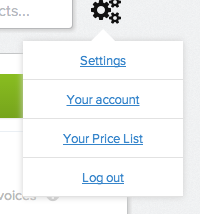
- Enter an item title and description that you’d like to save. You can also enter a price if you like.
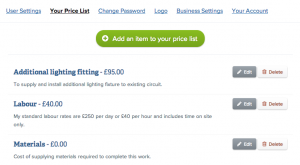
- When you’ve finished entering the item details, click ‘save this item‘
- That’s it! This item is then ready for you to re-use in future quotes and invoices.
And it’s even easier to pull in items from your price list:
- Create or edit a quote or an invoice
- Start typing the title for the item that you want to use
- Matching price list items will then be displayed – select the one you want to use
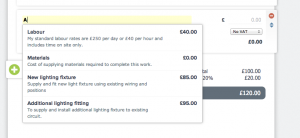
We hope you find using your price list fast, easy and helpful!
Got a suggestion for YourTradebase? Send us a message and let us know