We’re delighted to announce that you can now share your quotes with your customers, online.
Your customers can now view their quotes, ask questions, leave comments and accept or decline it – right from their browser or on their mobile.
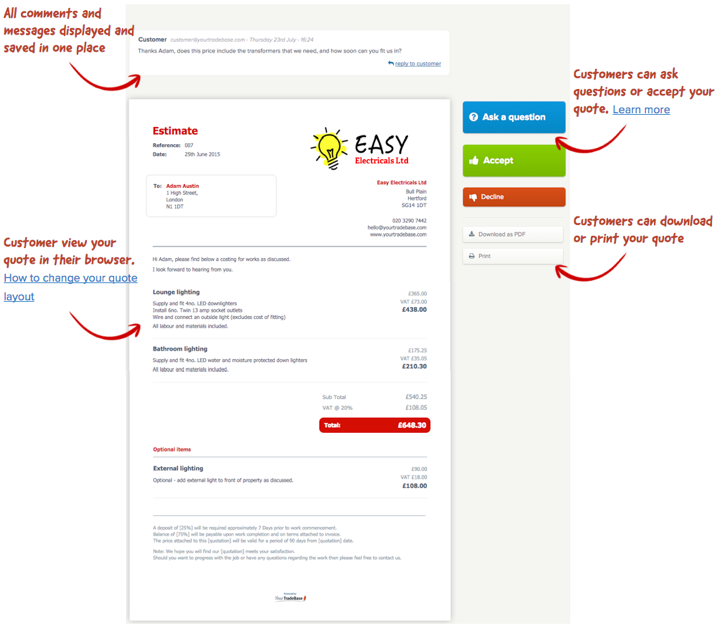
Here’s what online quotes bring to you and your customers:
Customers view and accept quotes online
When you send a quote – or estimate – to your customer, you can now choose to include a link so your customer can view the quote online, in their browser.
Customers can:
- View your quote
- Accept (or decline) your quote
- Download or print your quote
- Ask questions about your quote
If your customer accepts your quote, or asks you a question, we’ll send you an email to let you know and flag any unread messages for your quotes on your dashboard.
We’ll also let you know when your customer views your quote.
You can preview your quote before you send it, and change the layout and what’s displayed to your customer. Your customers view your quote they way you want it.
Customers ask questions and comment on their quote online
Your customer can ask questions and leave you comments from the online quote.
All comments – and your replies – are displayed on the quote page so you and your customer have a record of all your conversations.
All email messages and replies are saved
All your customer messages – and your replies – are saved in one place on the quote so all your discussions can be viewed at a glance.
No more hunting around for email messages or trying to remember who said what…
We’ll let you know about any new, unread messages on your dashboard and via email.
Learn more about online quotes in YourTradebase
Read more about how online quotes work →

