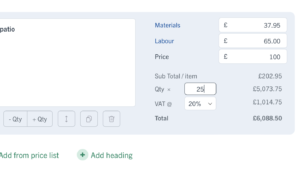Some enhancements to your material lists this week in YourTradebase. We’ve made the following changes to help you display your material prices, markup your costs easily and invoice for the materials you’ve used:
Display materials on your printed paperwork
Display Options for paperwork have been updated to allow you to choose to display:
- A full material list breakdown – with or without itemised costs
- An overview of the cost of materials that you’ve included on paperwork
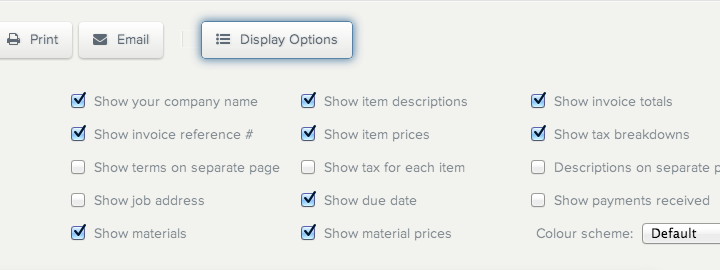 Just enter your materials, and check the options that you want from Display Options to see how this looks on your paperwork. YourTradebase will remember your settings and automatically apply them to the next quote or invoice you create.
Just enter your materials, and check the options that you want from Display Options to see how this looks on your paperwork. YourTradebase will remember your settings and automatically apply them to the next quote or invoice you create. 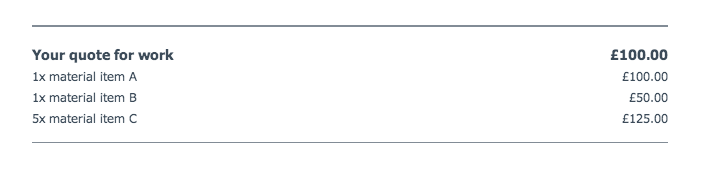
Add your markup to your materials
We’ve heard from a lot of users that marking up their materials would be very helpful – so we’re very pleased to announce you can now apply a markup % to the materials you quote or invoice for. It’s very easy to use – simply enter a % against the materials you want to markup and we’ll calculate the rest for you! 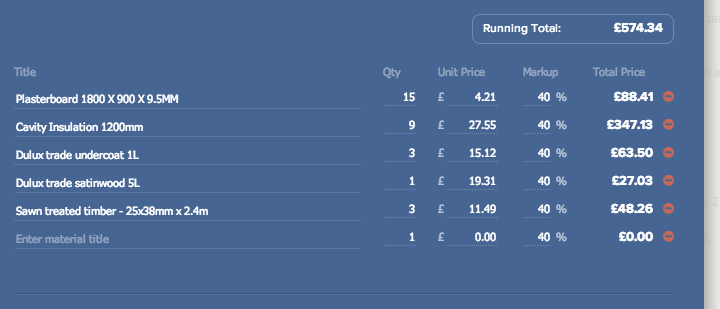 You can also set your own default markup % in your settings:
You can also set your own default markup % in your settings:
- Visit your Settings (the cog at the top-right of the screen)
- Select Materials from the left-hand menu
- Enter the % you usually use to markup your costs
- Click Save Settings
Your default markup % will then be applied to any materials you add (unless you choose to change the percentage)
Invoice for materials
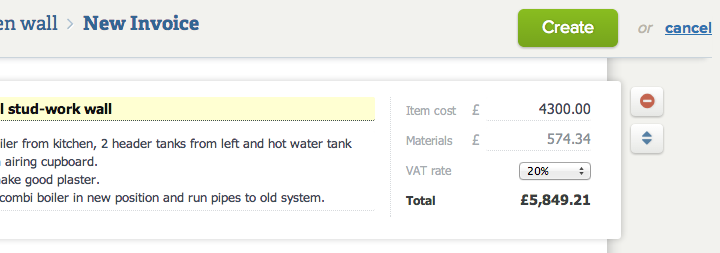 We’ve also extended your materials list so you can use them in your invoicing, too. Just like materials when quoting for work, you can now:
We’ve also extended your materials list so you can use them in your invoicing, too. Just like materials when quoting for work, you can now:
- Keep track of the materials you’re invoicing for
- Display those materials on your invoices – as a full breakdown or as an overview
- Calculate a running total for your materials
- Easily add markup to the materials you’ve used
- Quickly add materials that you’ve used before – from quotes or invoices. Just start typing and then select your item or material.
Let us know what you think…
We’re very proud to listen to our users and build new features based on what you need to work smarter. We’d love to hear your thoughts on these changes – or any other changes you’d like to see! Get in touch from within YourTradebase (click the green help tab to email or live chat with us) or email us at helpdesk@yourtradebase.com