If you’re costing work using material prices and labour rates, your customers might want to see a detailed breakdown of those costs.
When they do, YourTradebase now makes it easy for you to show them!
Our latest update allows you to choose to display unit prices for the materials and labour rates you add to your quotes and invoices.
Here’s how to display unit prices on your paperwork:
- Click the ‘Customise’ button above any quote or invoice
- Select ‘Items’
- Check the ‘Show material unit price’ and/or the ‘Show labour rate’ options
- Your paperwork will update to display the unit costs within each item
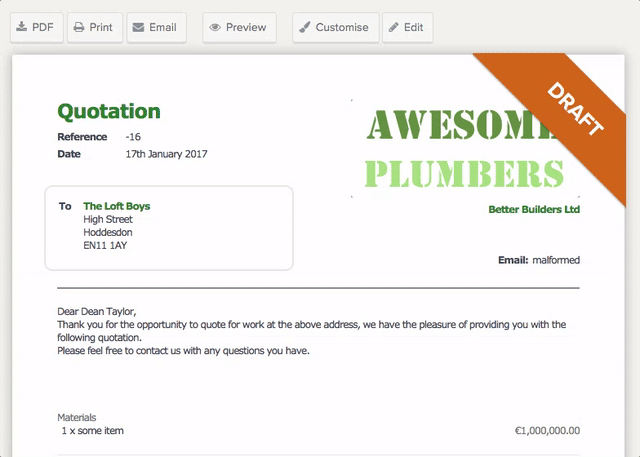
These display settings will then be saved for future paperwork that you create.
Happy costing 🙂

