Did you know that creating an electricians’ invoice with YourTradebase is as easy as 1, 2, 3?
Here are the 3 simple steps to creating an invoice.
Step 1) Click ‘new invoice’
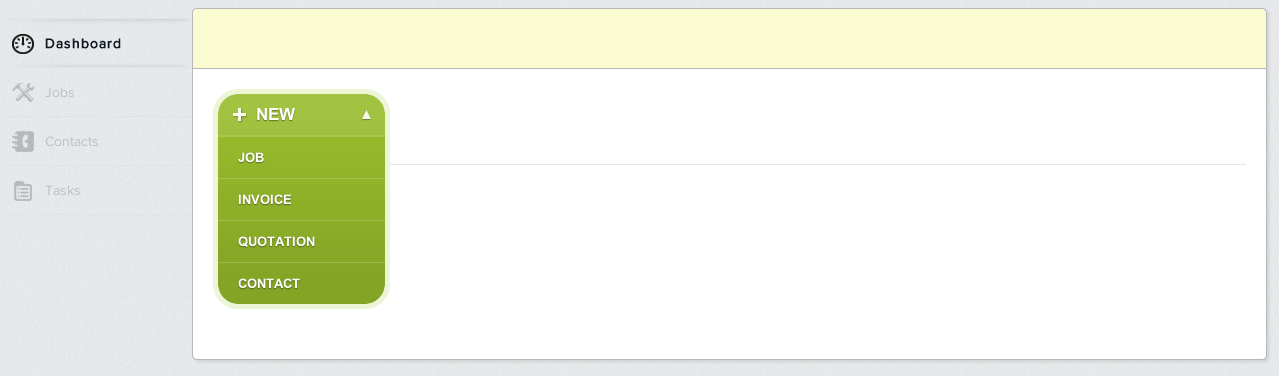
Step 2) Input all the details directly onto the invoice
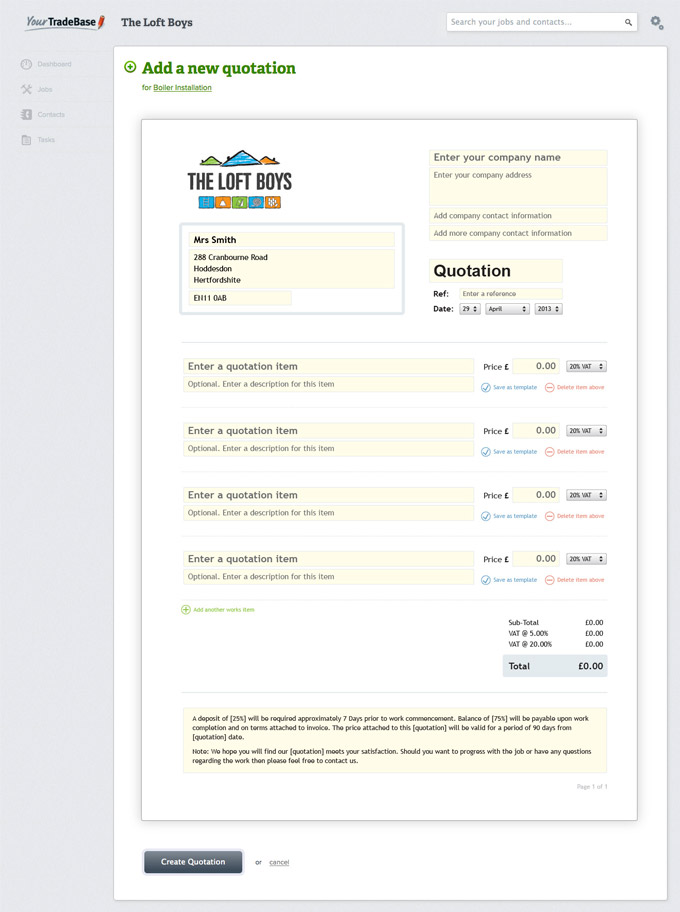
Step 3) Send, save or mark your electricians’ invoice as paid! Of course you can edit it at any time too.
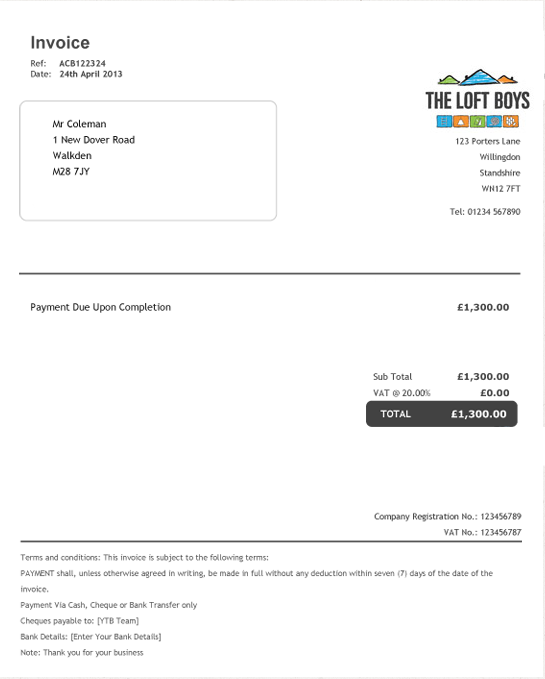
Want to be able to create your electricians’ invoices as easy as 1, 2, 3? Sign up for a free 30 day trial with us!
Our electrician software packages makes invoicing and more easy as 1,2,3!

