An important part of any tradesman quote is calculating your costs accurately. Whatever your trade, the formula for quotes and estimates remains mostly the same:
material costs + labour costs + profit = total quote price
Knowing how much you’re going to spend on materials to complete a job, how much you or your team will be paid for the job, plus the amount of profit you’d like to make should give you the total cost that you’ll quote for that job.
Until today, YourTradebase helped you to price your quotes and estimates but you had to calculate your material costs yourself. We thought quoting could – and should – be easier for tradespeople. So we’ve been working on a new feature we’re excited to announce has been launched today… introducing:
Material lists for your quotes and estimates
You can now easily calculate the costs of your materials for each item of work you’re quoting for.
As you enter the materials and quantities you need for an item of work, YourTradebase will save those materials for future reference, and add the cost of your materials to the quote total.
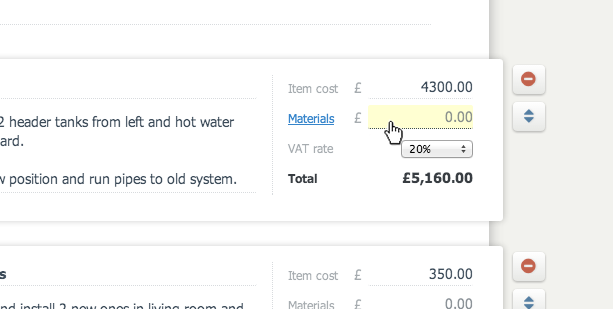
To enter materials, simply click the materials price field – this will open the new materials panel where you can start listing materials, quantity and unit price for everything you need to complete that item of work.
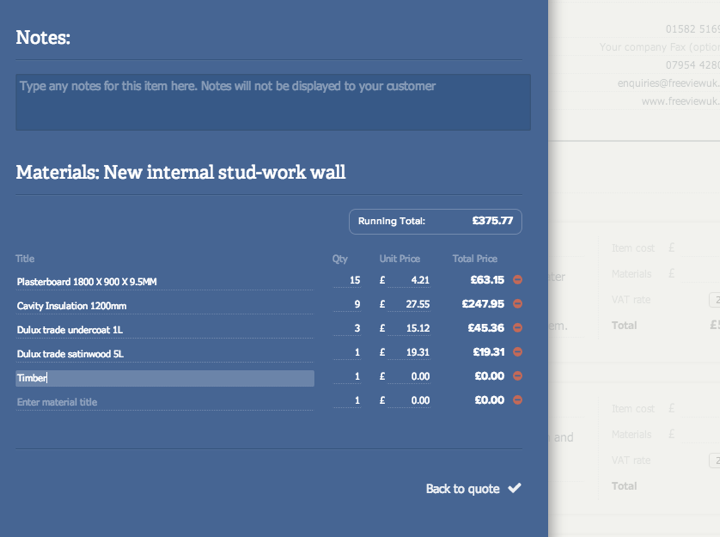
As you add materials to the list, the total material cost is calculated by multiplying the quantity and unit price together.
You’ll also see a running total for your materials, so you can easily see exactly how much materials are going to cost you for each item of work (or job component).
You can add all your materials in one go, or come back to complete a quote at a later date. Your materials will be saved for easy reference later.
When you’re done, click ‘back to quote’ and the running total for the materials you’ve entered are automatically added to your quote for that work item.
You can add, remove or change any of your materials at any time – your prices will be adjusted in real-time.
Re-use materials for future quotes
Better still, as you add materials to your quotes, YourTradebase remembers them for the future.
To re-use materials you’ve already entered, just start typing the material title and a drop down will appear to select the material from. All you need to do is enter the quantity you need.
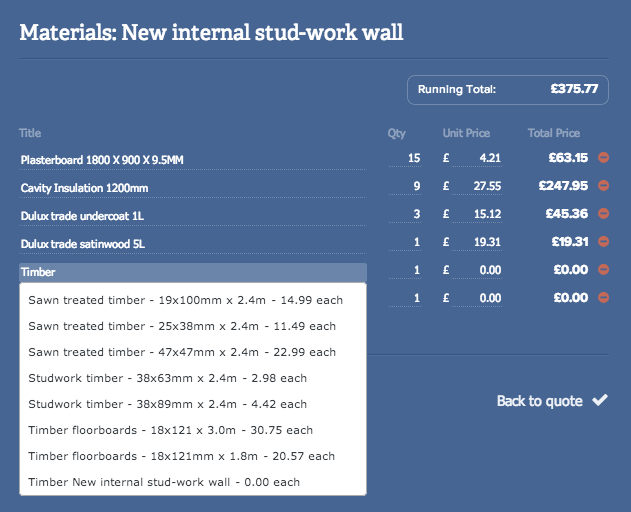
The more you use materials – and the more you enter – the quicker it will be to calculate quotes in the future. Just start typing what you need, select it, and enter a quantity. It couldn’t be easier!
View the materials you’ve quoted for
Once you’ve calculated the materials you need and added them to your quote, you can easily view those materials too.
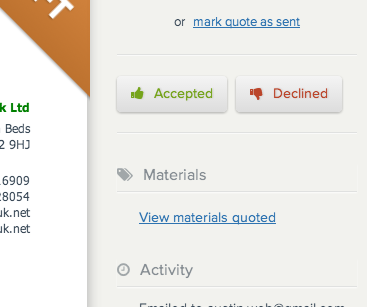
Just visit the quote and click ‘view materials quoted’ to see a list of the materials, quantities and price you’ve added.
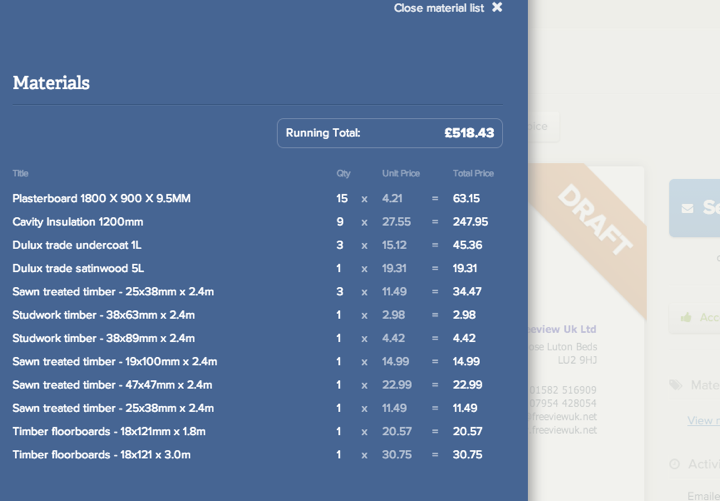
Start calculating the material costs for your jobs now
We’ve got plans to add more features around calculating material – and labour – for your jobs and hope to be announcing these over the coming weeks and months.
Because YourTradebase is web-based, these changes are ready right for you to use right now. There’s nothing to download, update or install.
Just sign in to YourTradebase and start calculating your material costs now.
If you haven’t got a YourTradebase account, click here sign up for a free 30 day trial and try it for yourself.


